¶ How to Check Team Match Results on Bridge Champ

▶️ Watch: How to check team match results on Bridge Champ
To check the results of a team match on Bridge Champ, follow the steps below to view detailed match results.

¶ Accessing the Tournaments Page
To begin, go to the Tournaments page from the left-hand menu. Locate the team match you'd like to review and click it to open the results page.

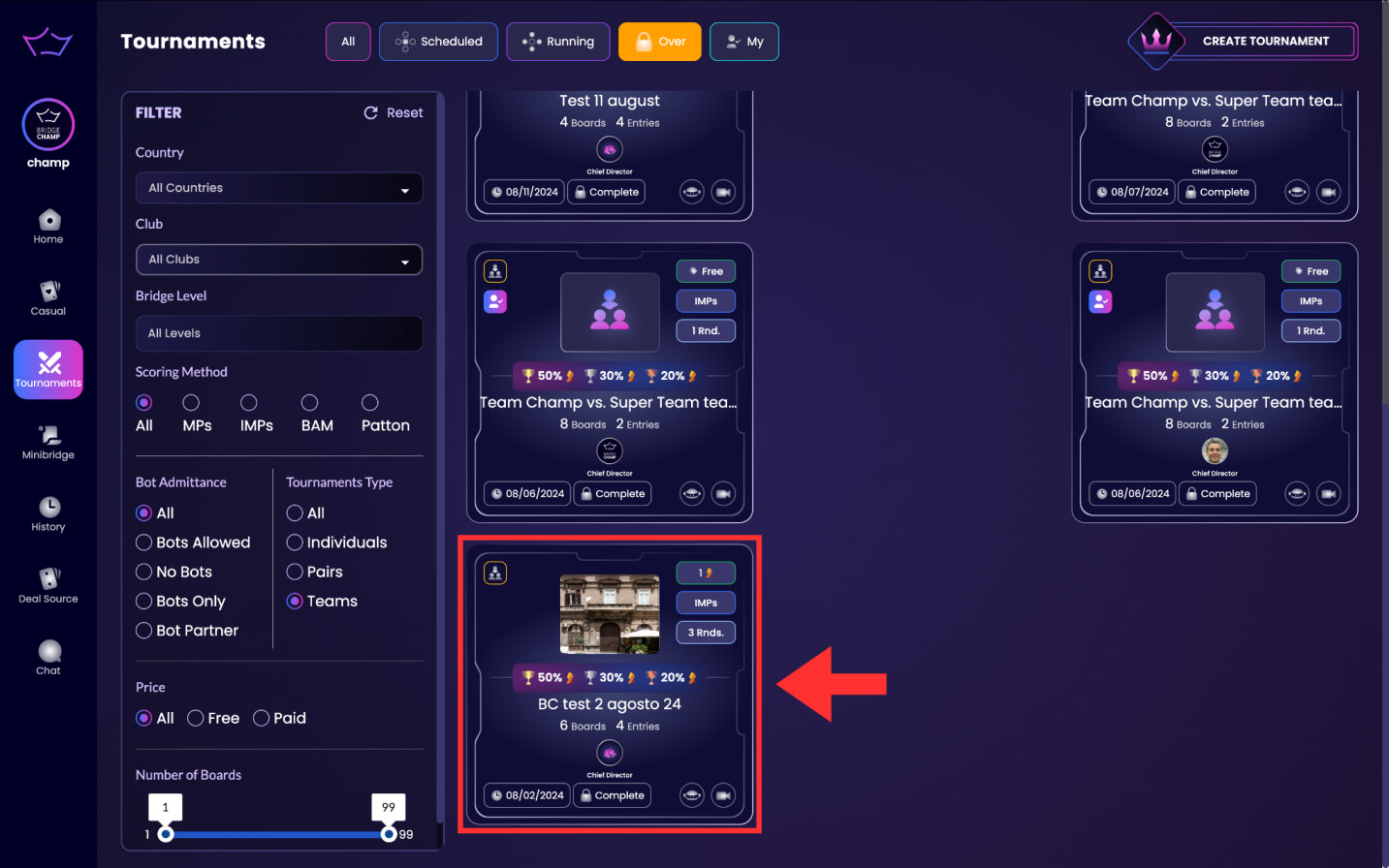
¶ Viewing General Results
The overview displays results per team — including scores in VPs, BAM, and PTN formats. Use the round selector to filter by round.
Click on a team to view its detailed round-by-round performance.
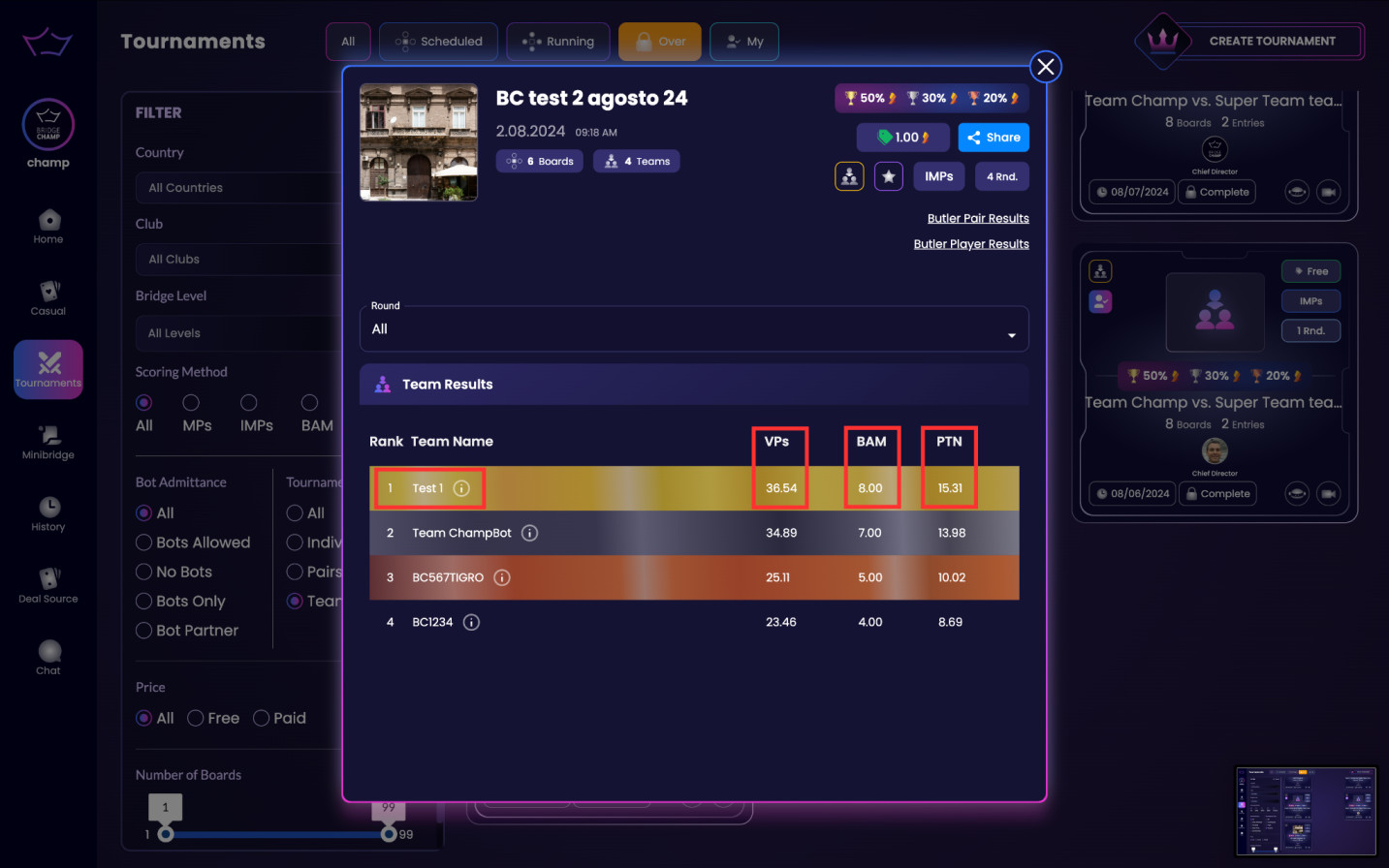
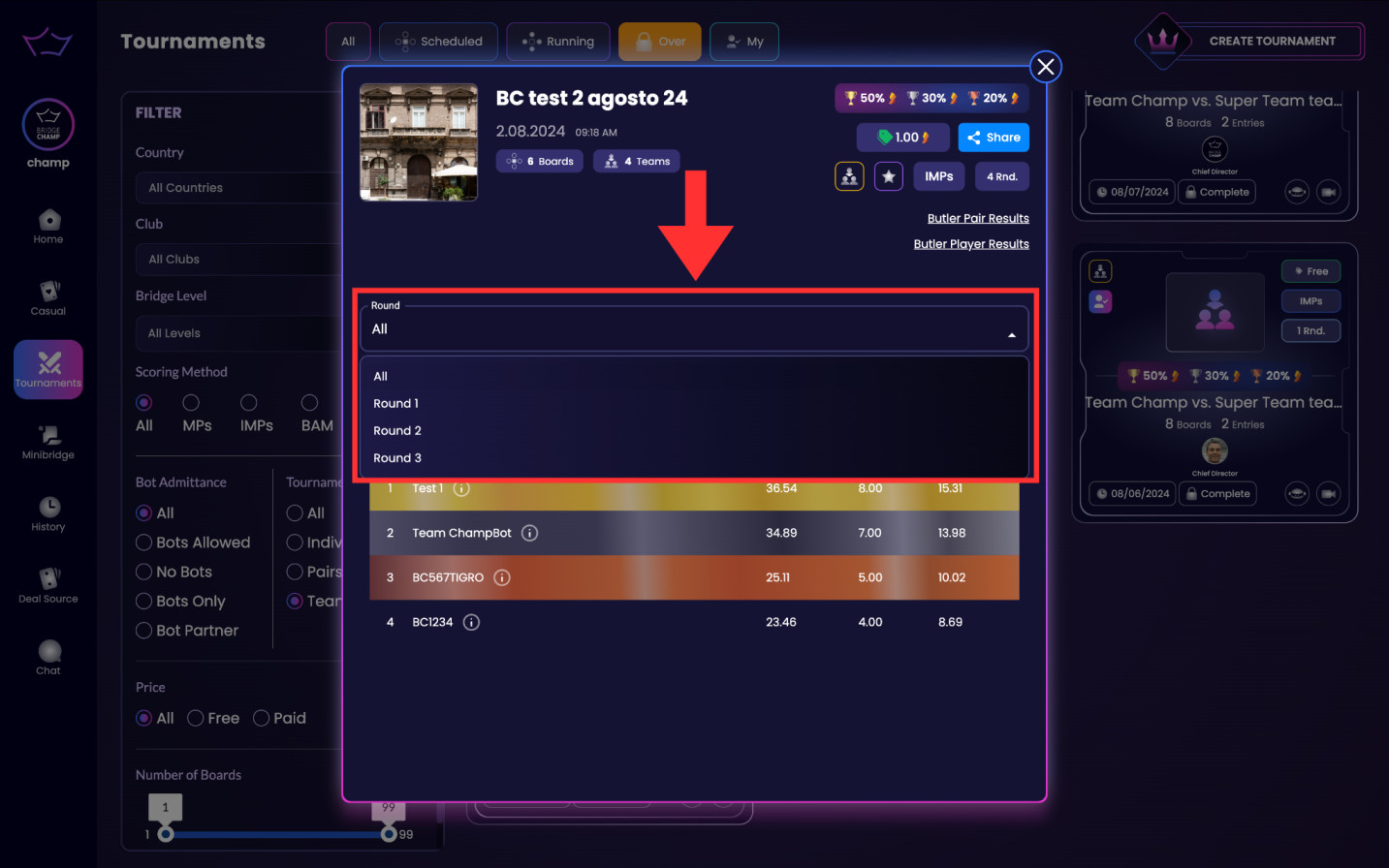
¶ Viewing Round Results
Selecting a round shows the full breakdown of all deals played, including the players, contract details, and IMP scores.
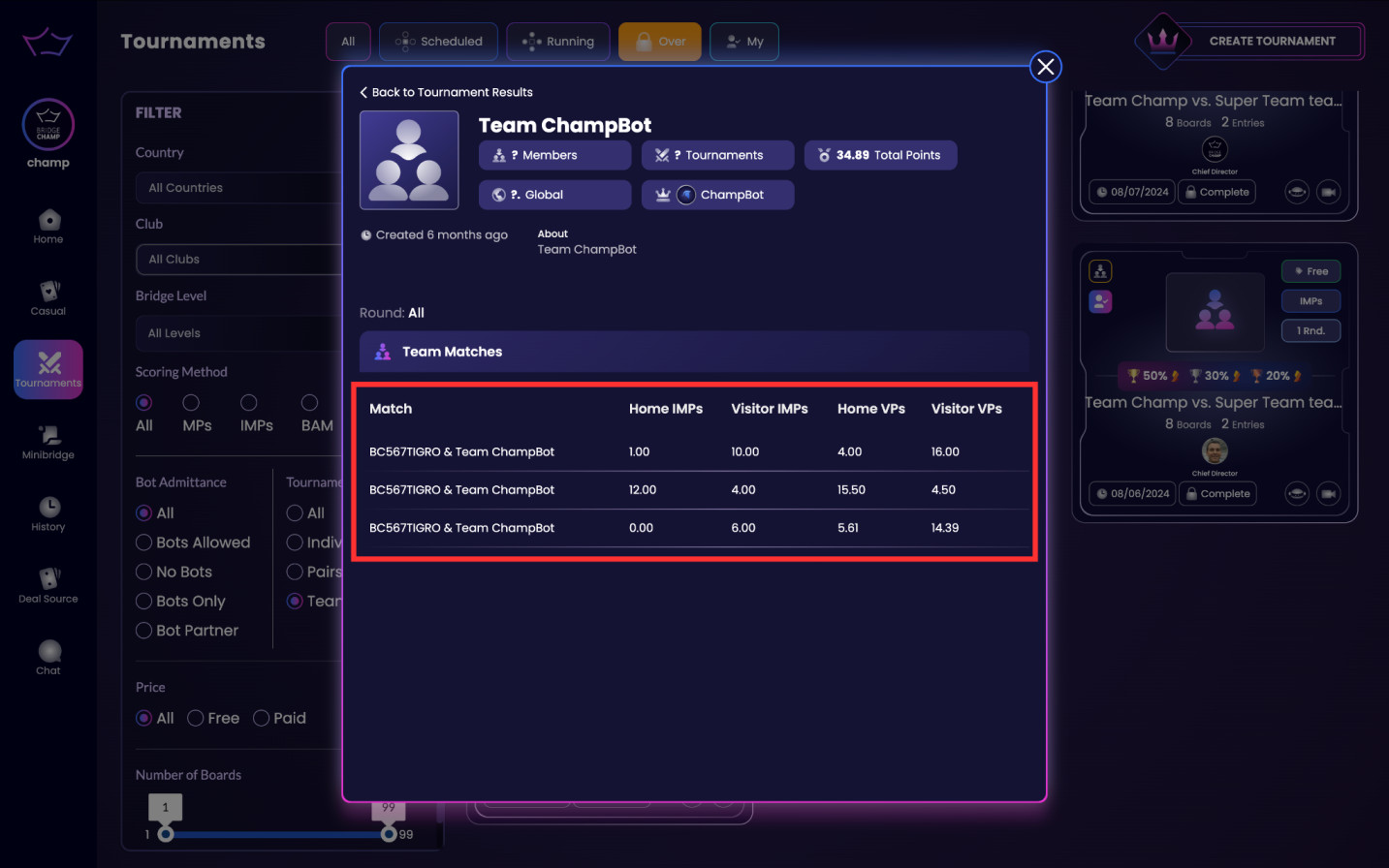

¶ Viewing Deal Results
Clicking on an individual deal reveals all the bidding, played cards, and analysis tools for that deal.
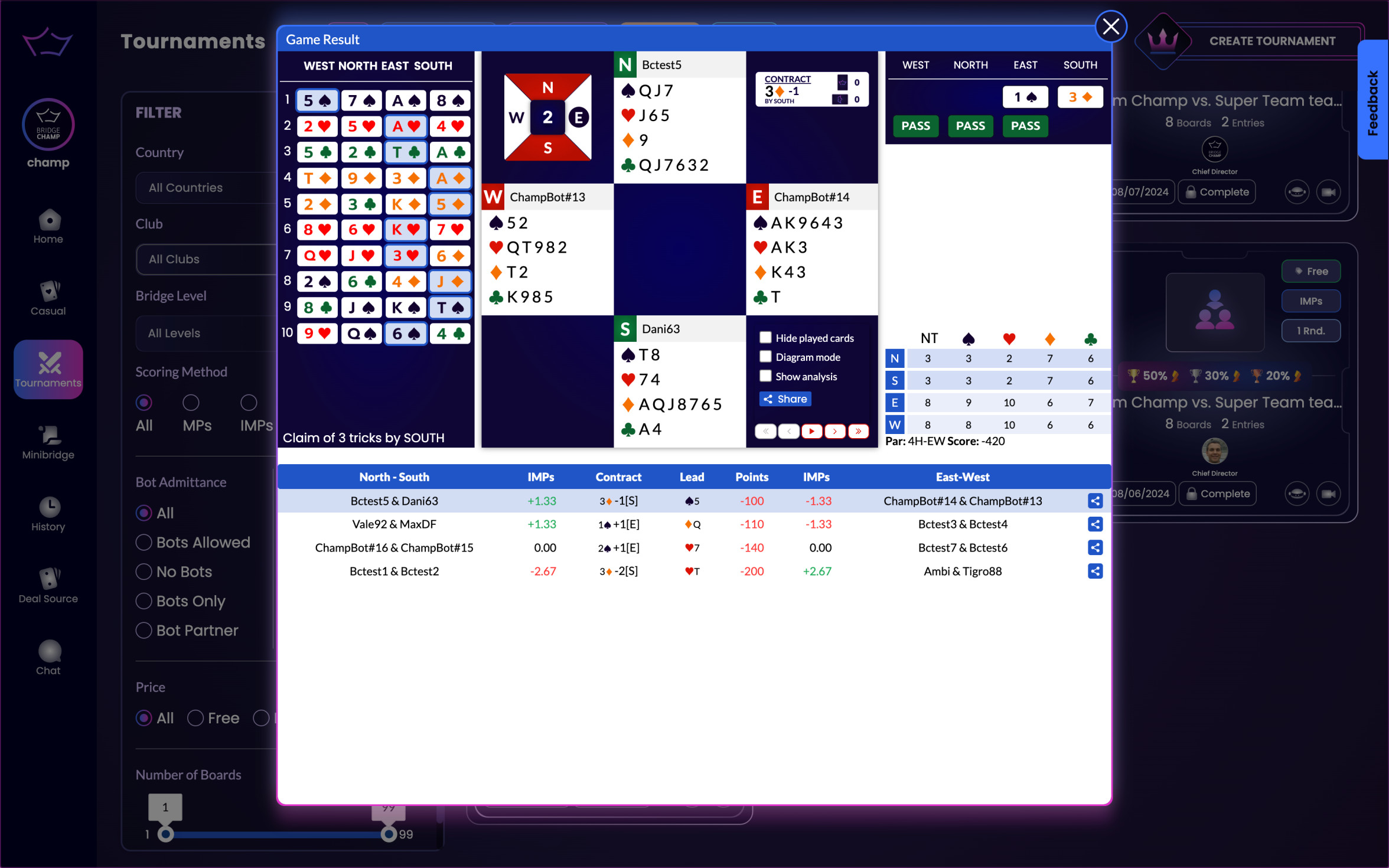
¶ Viewing Results by Pair or Player
Within the general results page, you can switch views to display results by pair or by individual player.
This helps track detailed contributions and performance at a more granular level.
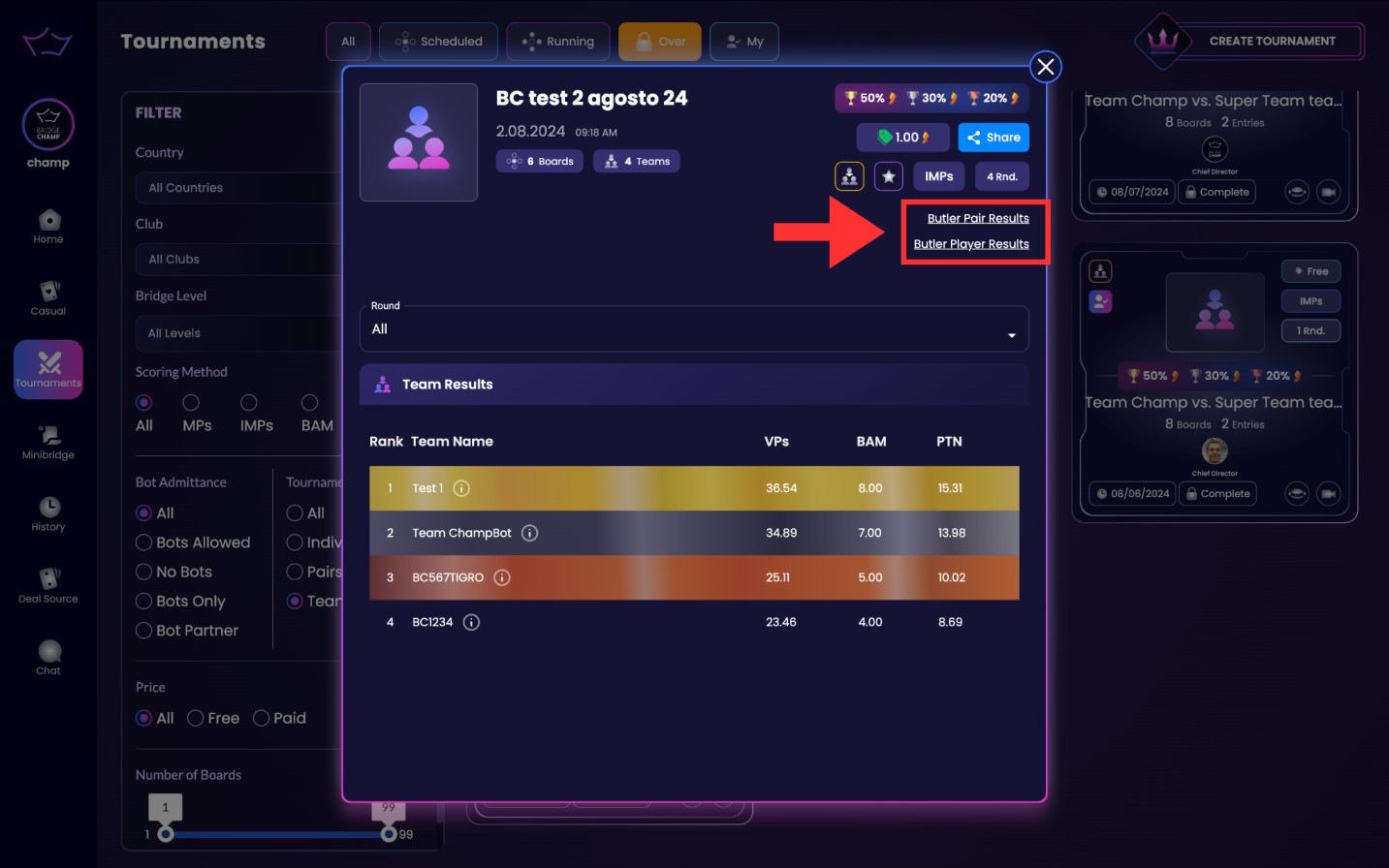

Thanks for watching. Enjoy playing bridge on Bridge Champ!