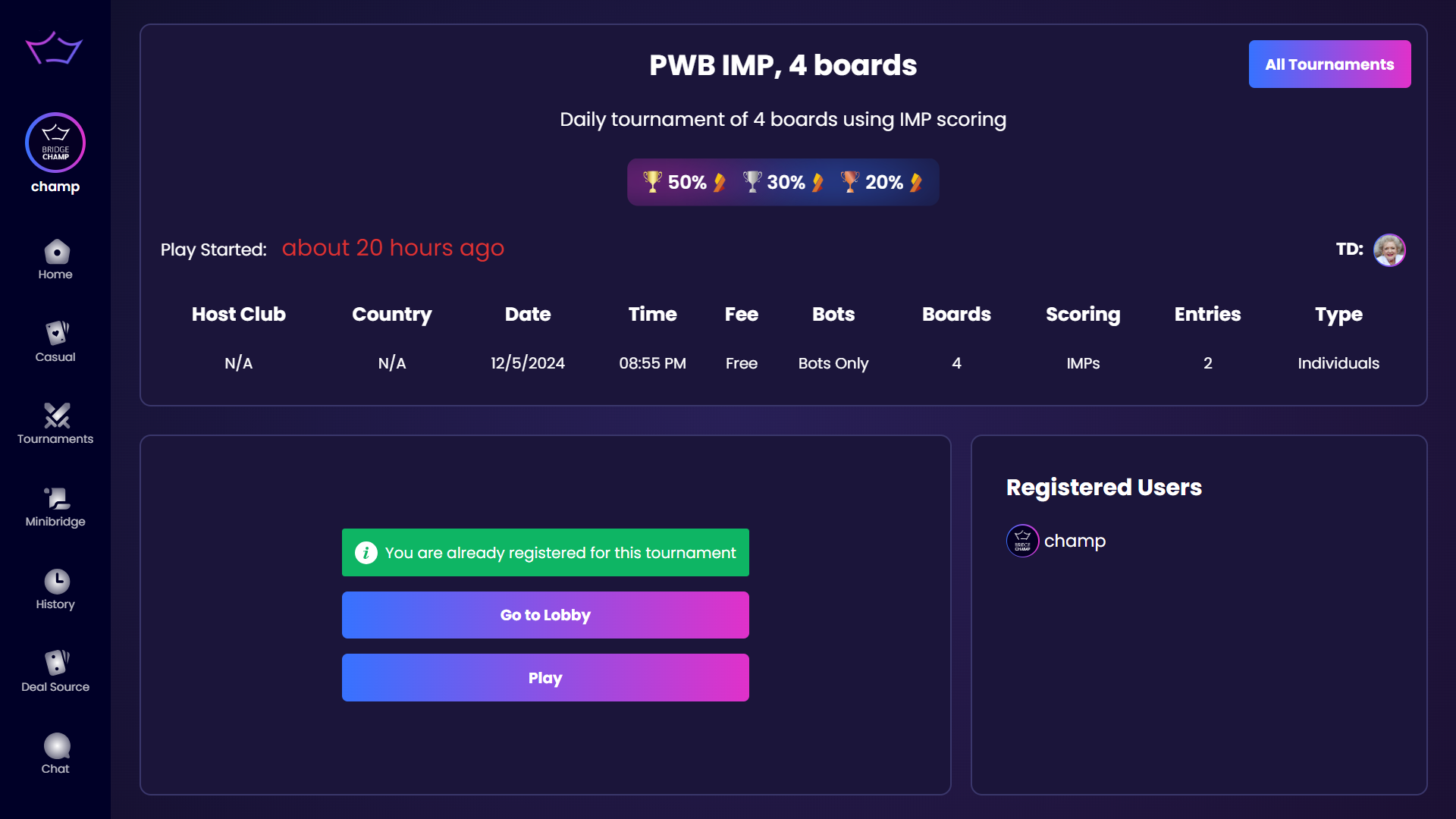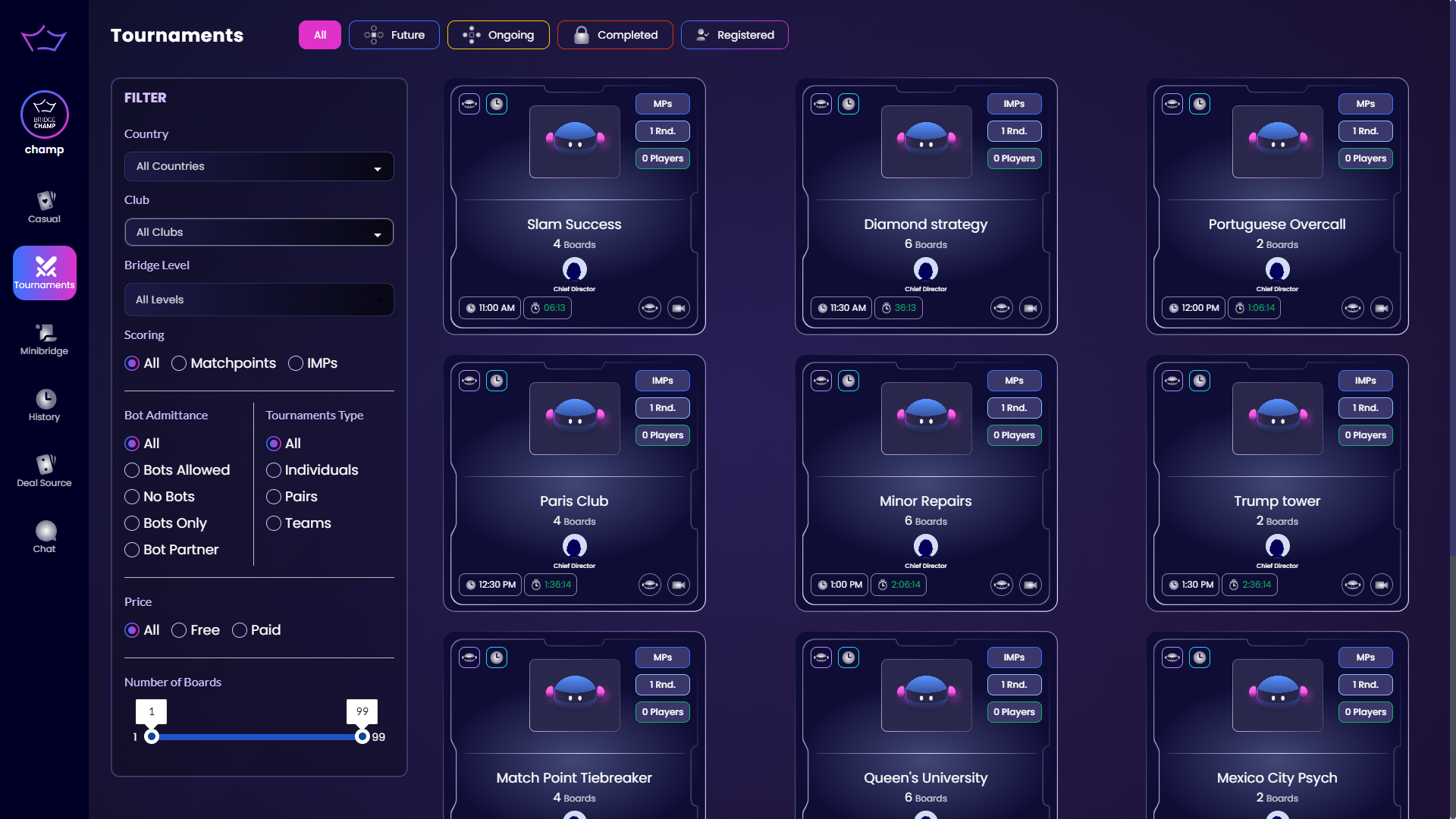¶ How to Join and Play Tournaments on Bridge Champ
¶ Join an Existing Tournament
To join a tournament, go to the Tournaments section and choose the one you’d like to register for.
On the tournament info page, you’ll see a Register button. Depending on the format, you can:
- Register as an individual
- Register with a partner (as a pair)
- Register your team (if you're the team captain)
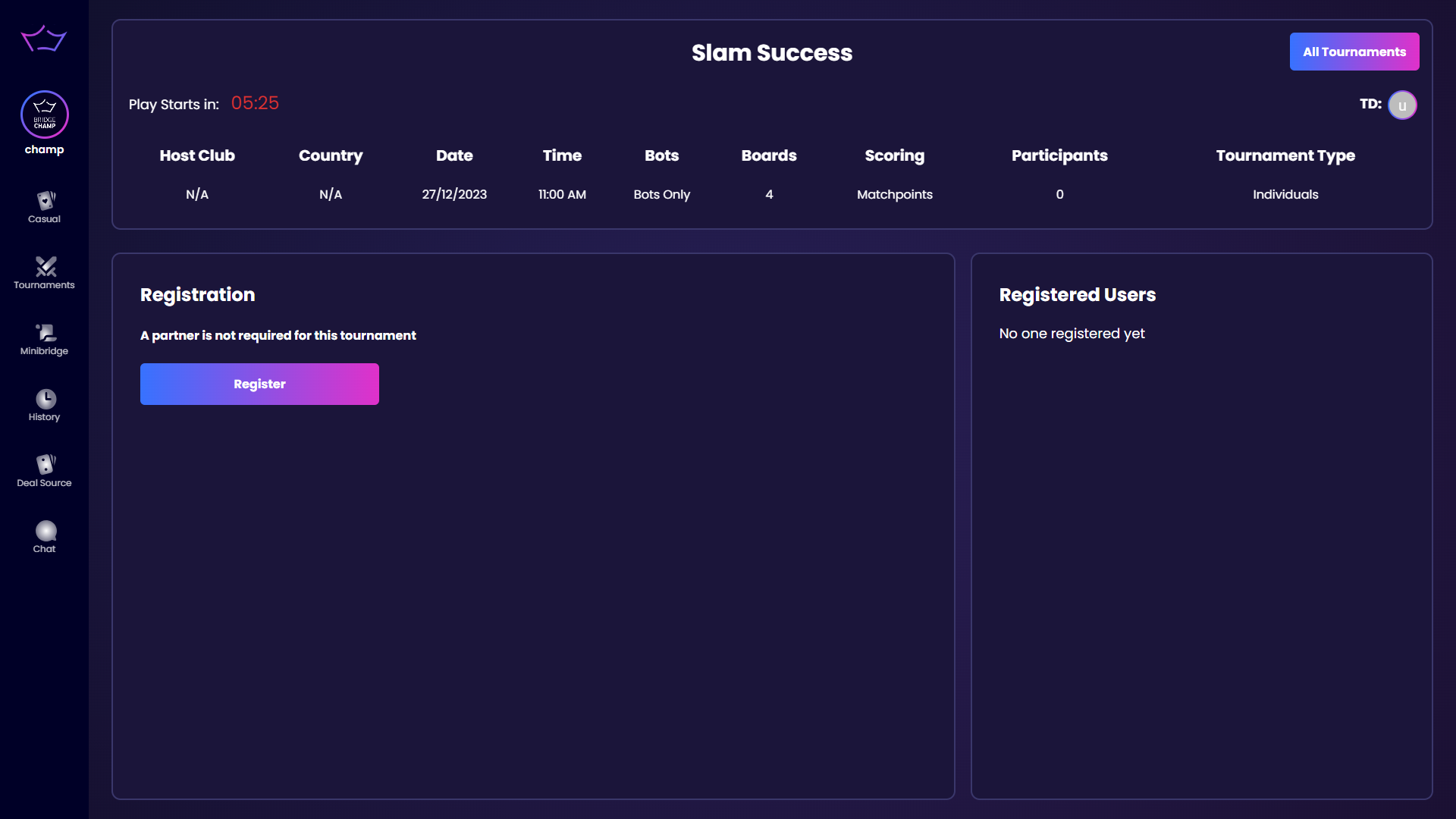
Once registered, you'll appear in the list of participants. Two additional buttons will show up:
- Cancel Registration
- Join the Lobby
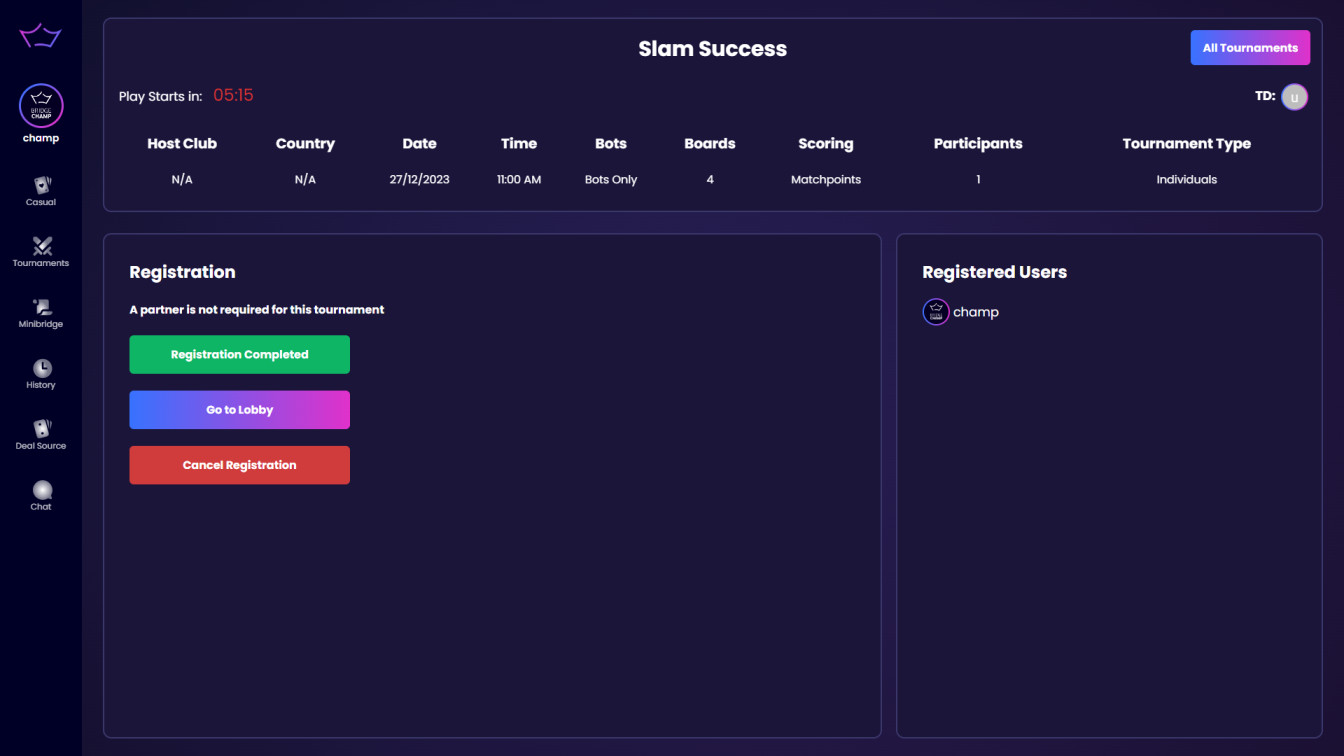
Watch this short tutorial for a step-by-step guide:

▶️ Watch: How to register to an existing tournament on Bridge Champ
¶ 24-Hour Tournaments
Since version 1.3.0, you can join tournaments that last for a full 24 hours.
Registration works the same as above. Once you register, you’re taken directly to your table to start playing.
If you need to pause, click the Leave button. This saves your current board progress and exits the game safely.
When you're ready to resume, return to the tournament page — you'll see a message saying "You are already registered for this tournament". Simply click Play to resume from the same board you left off.