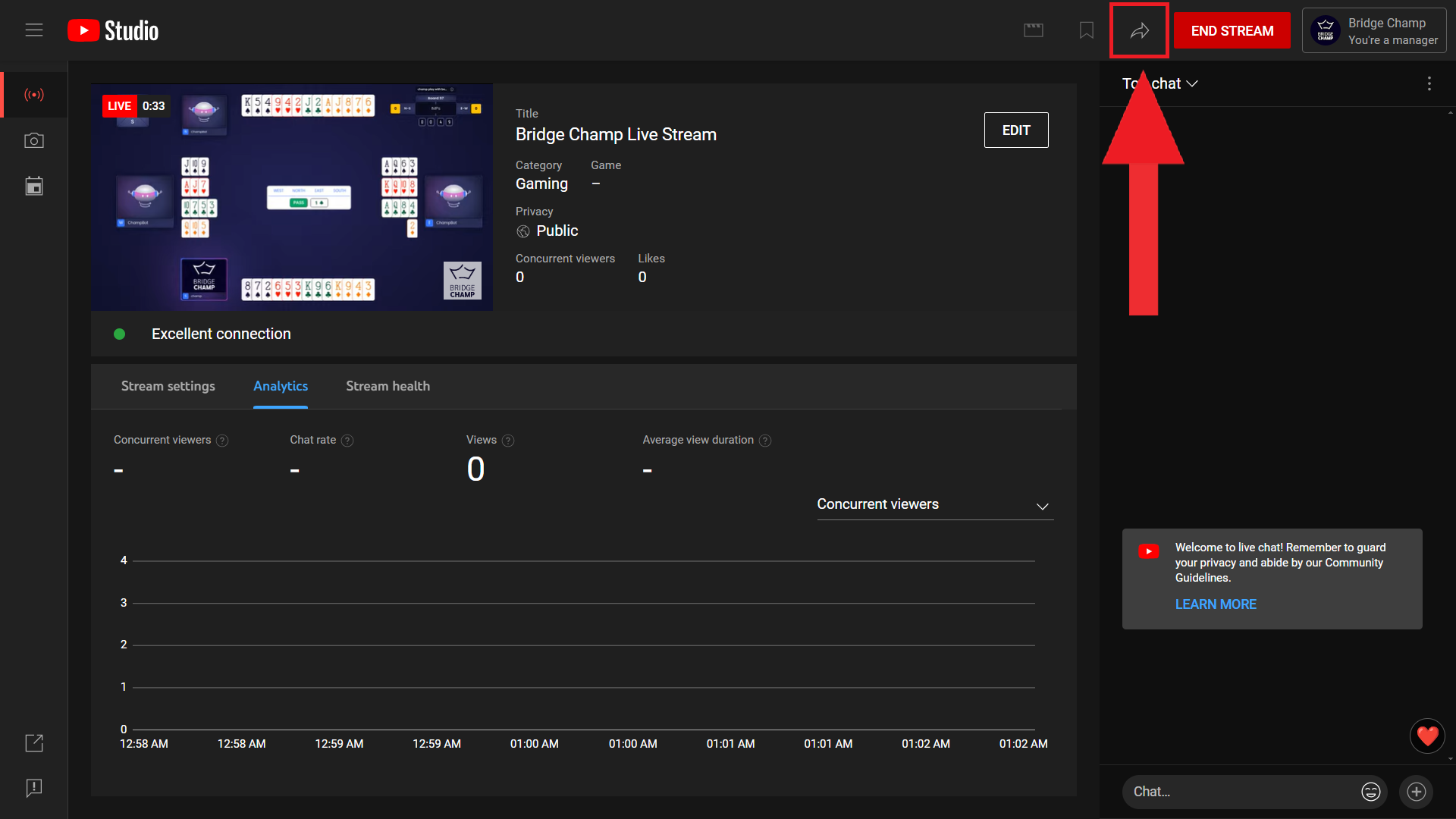¶ How to Stream Your Games on YouTube
¶ Get Your YouTube Account Ready
YouTube blocks all users from streaming for the first time for a period of 24 hours to prevent spam.
If it’s your first time, follow these steps to request access:
- Log in to your YouTube account
- Click the camera icon with a "+" in the top right corner
- Select Go Live
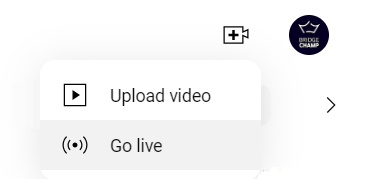
You’ll then see a page like this — click the red Request button to enable streaming:
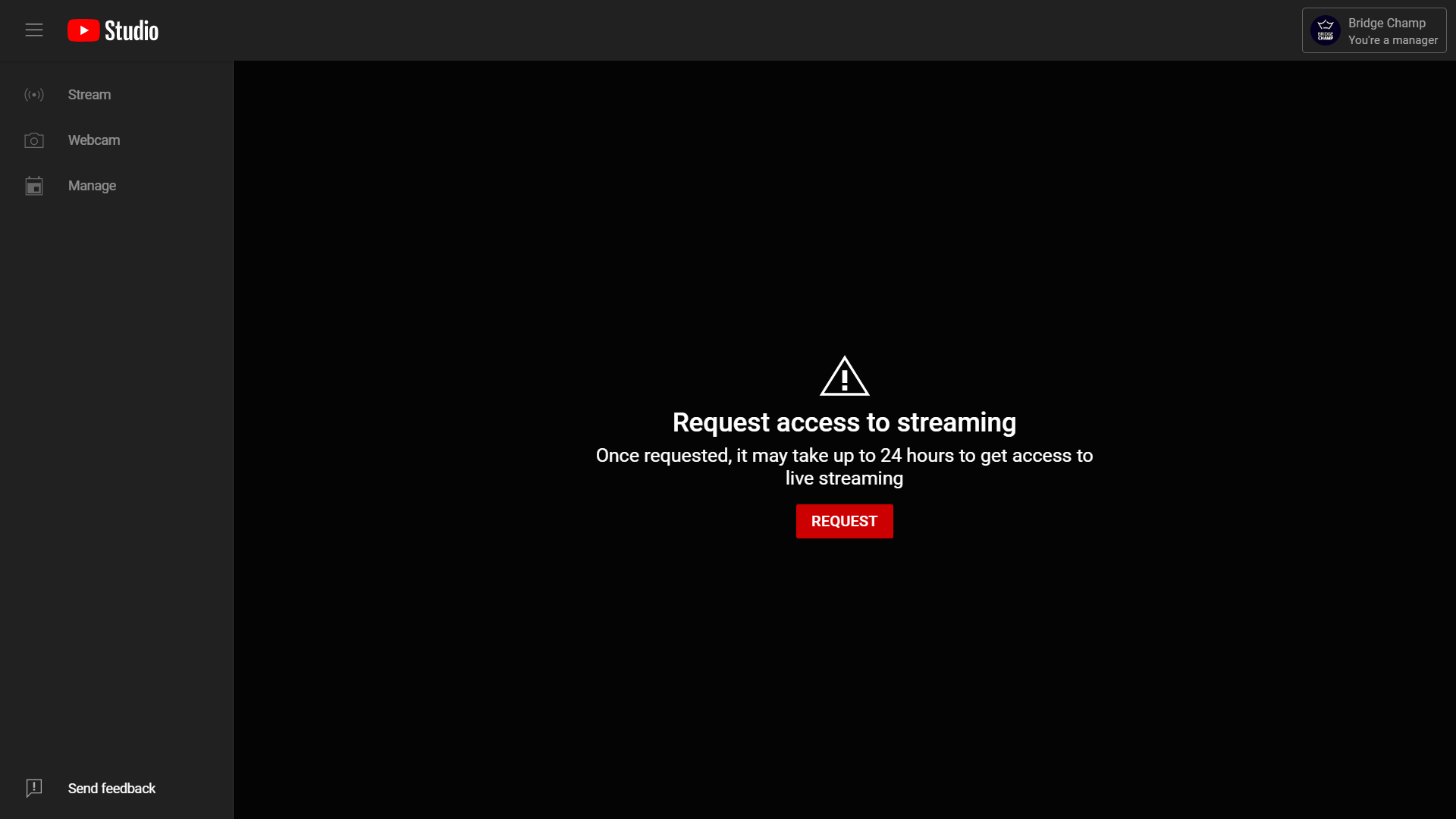
¶ Get the Streaming Key
Once 24 hours have passed, you'll gain access to YouTube’s Live Streaming page.
There, you’ll find your Stream Key. Don’t change any settings — just copy the key to your clipboard.
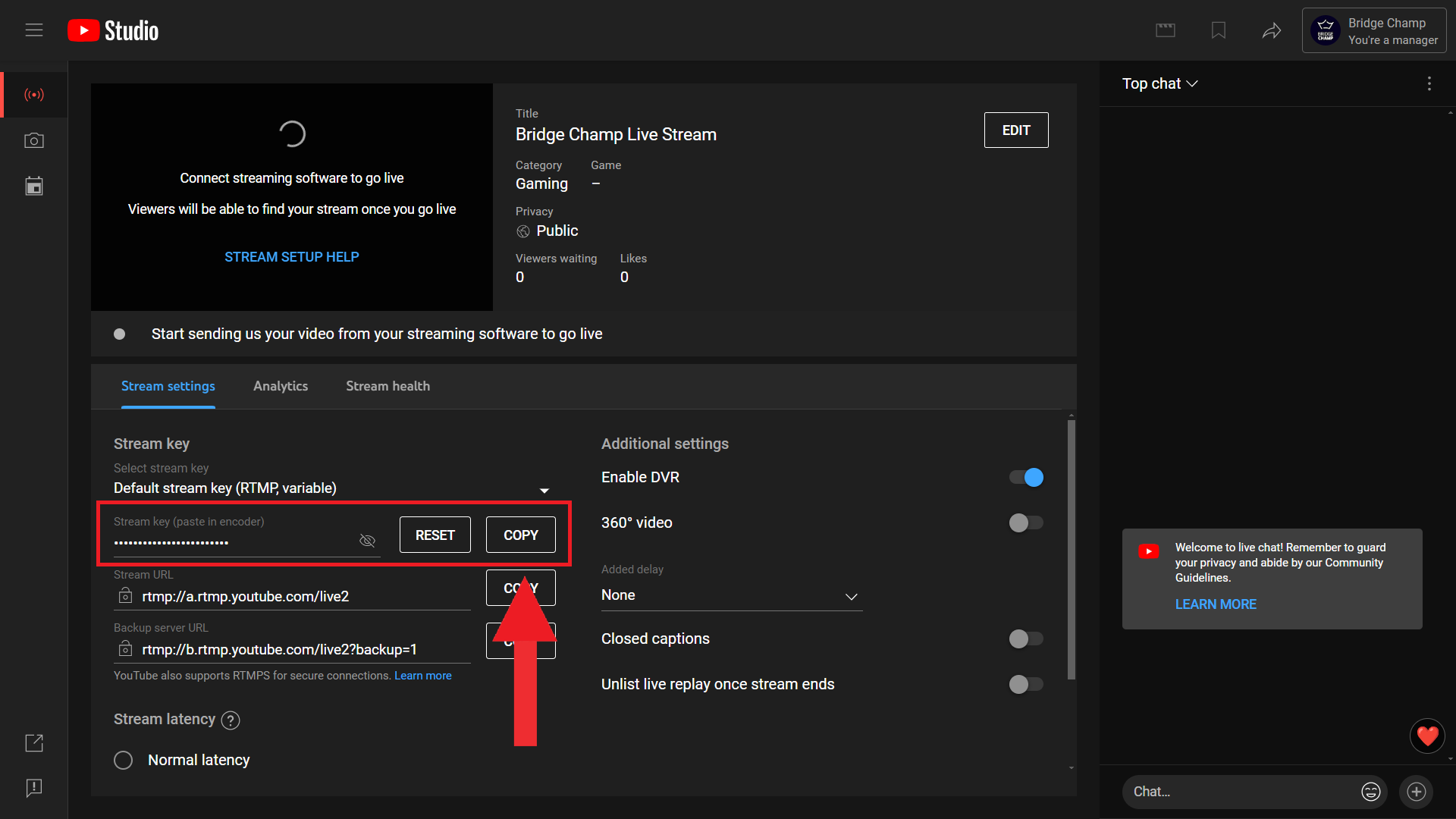
¶ Start Streaming from Bridge Champ
- While playing a game on Bridge Champ, click the Streaming icon from the left menu.
- Paste the Stream Key you copied from YouTube.
- Click Start Stream.
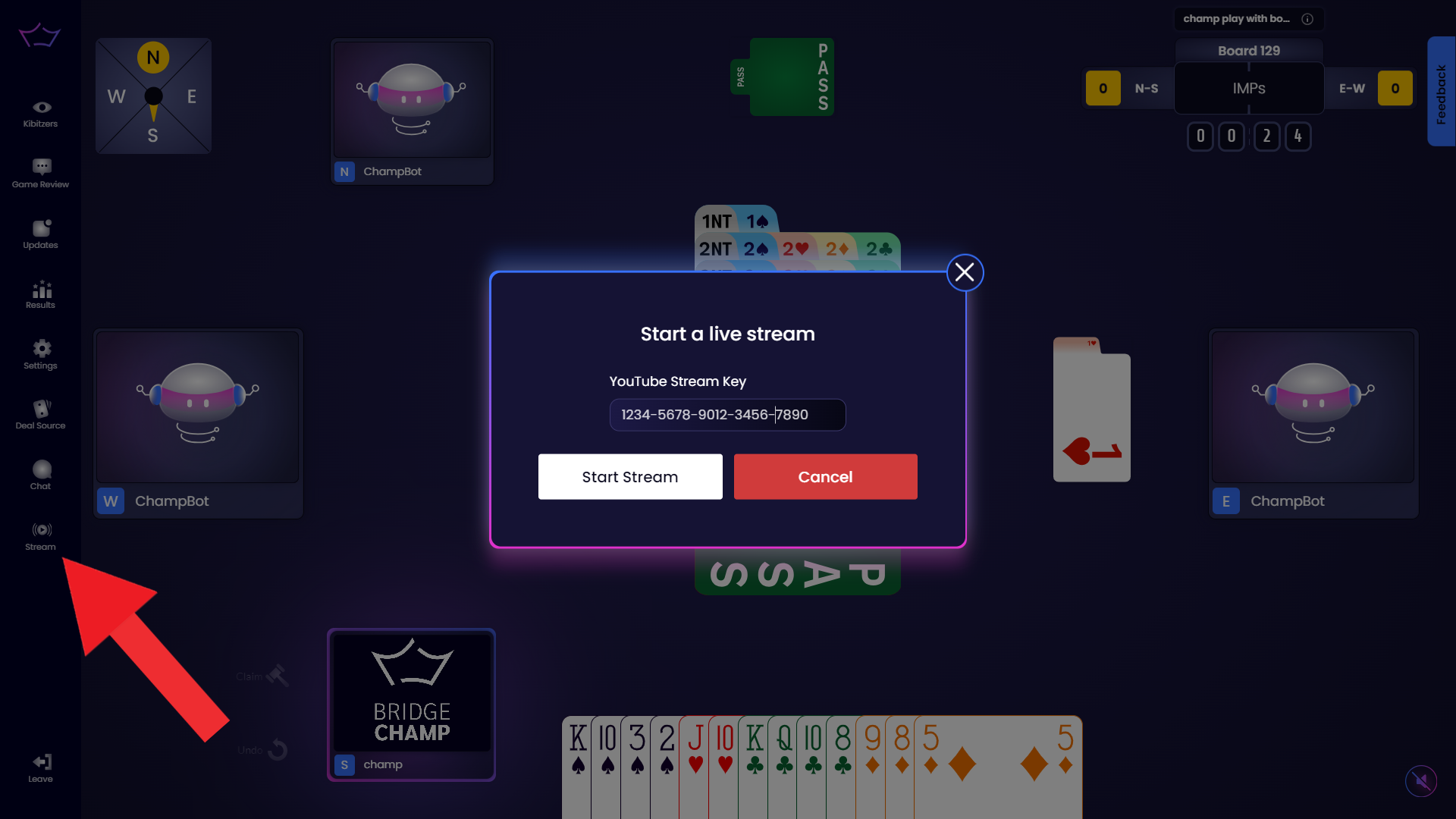
Now go back to your YouTube account — your live game stream will be visible.
Click the Share icon to copy the live stream link and share it with your friends and followers.