¶ How to Use Game History on Bridge Champ
¶ 📚 Introduction
Game History lets you review every game you’ve played on Bridge Champ.
It’s divided into three sections:
- Casual Games
- Tournaments
- Challenges
Each section gives you access to full game details, results, and powerful analysis tools so you can learn from every deal you play.
¶ 📂 Accessing Game History
From the main screen, click the History button on the left side menu to open the Game History page.
You’ll see tabs for Casual Games, Tournaments, and Challenges at the top.
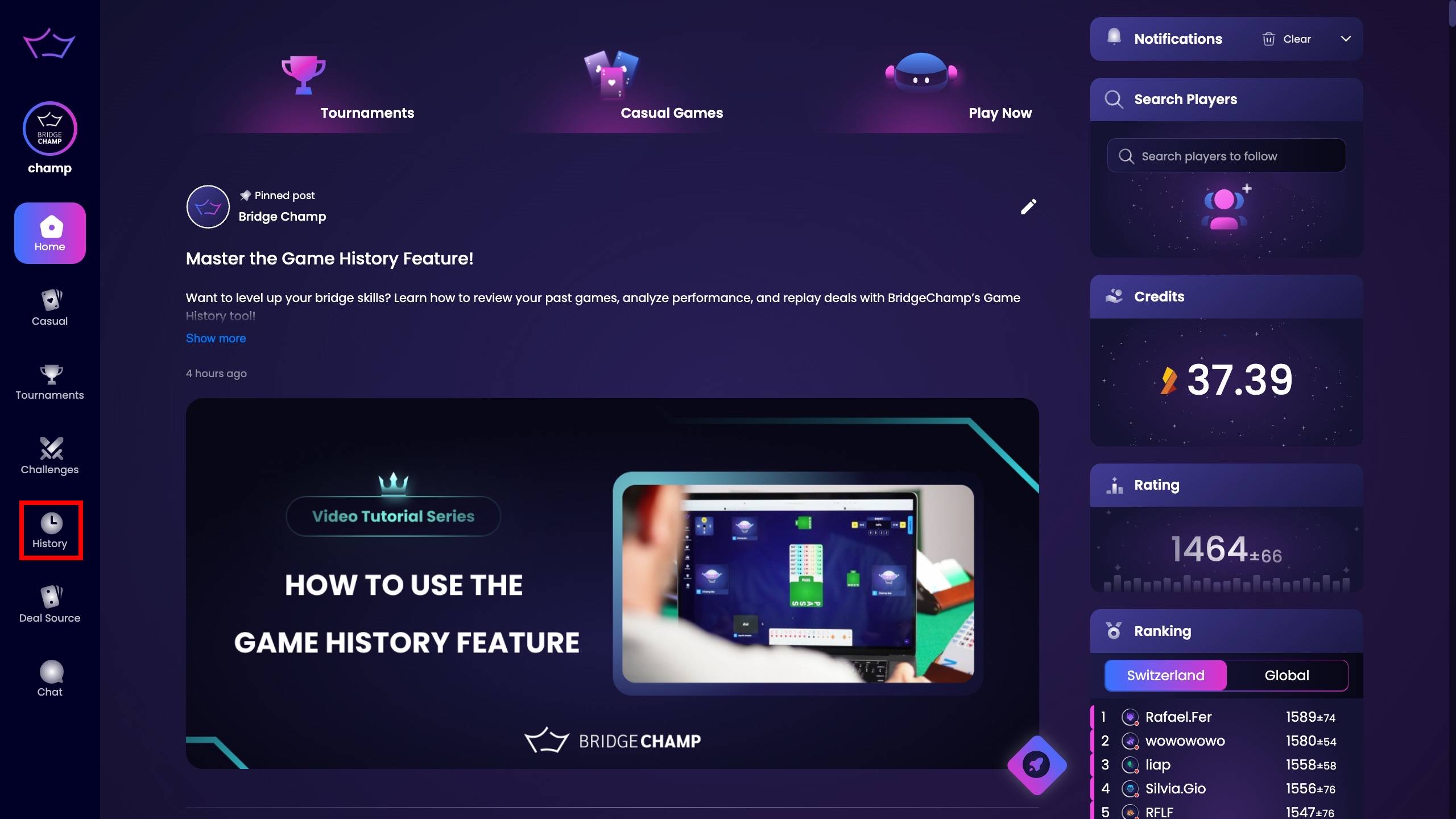
¶ 🃏 Casual Games
This tab shows all your casual games in reverse chronological order.
Each entry includes:
- Date of the game
- Board number
- Contract and result
- Points scored
- Opponent name
Click any game to open the Results Page. Here you can:
- View all four hands
- Replay every trick
- Analyze using double dummy analysis
- See the full bidding sequence
- Toggle played cards, diagram mode, and timing info
You can also:
- Click Replay to watch how the deal was played
- Click Share to send the board to someone
- Click the ⭐ icon to add it to your Favourite Deals
Favourite deals are stored under the Deal Source menu, where you can replay them, edit them, or use them in your own tournaments.
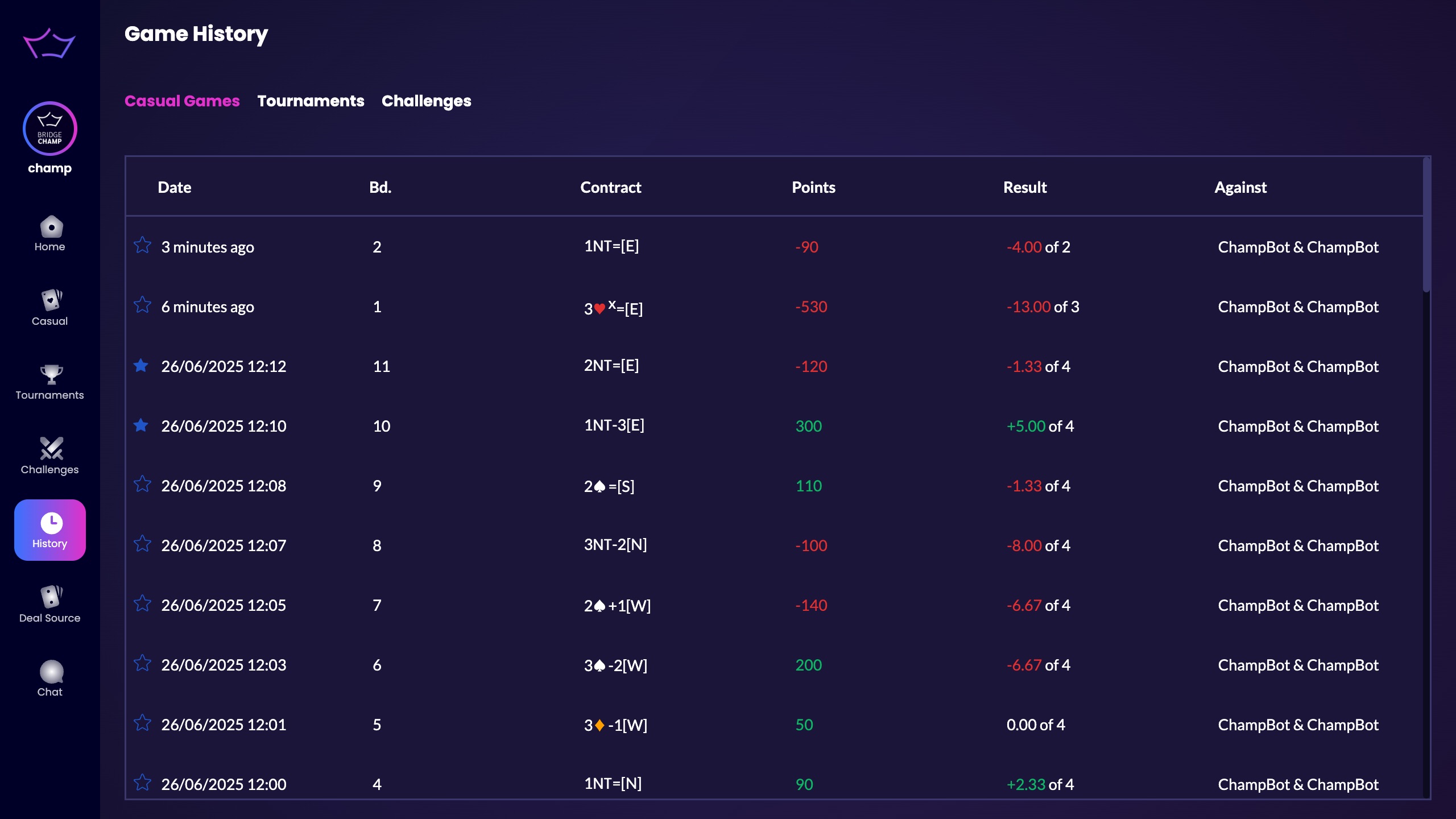
¶ 🏆 Tournaments
This section lists all tournaments you’ve played. Each tournament entry shows:
- Start date
- Title
- Movement format
- Scoring method
You can search tournaments by name using the search bar.
Clicking on a tournament shows all participants along with their usernames, rankings, and average scores. You can:
- Click Share to send the results
- Click any participant to view their boards
- Click any deal to open the full Results Page
The same analysis tools are available as in Casual Games.
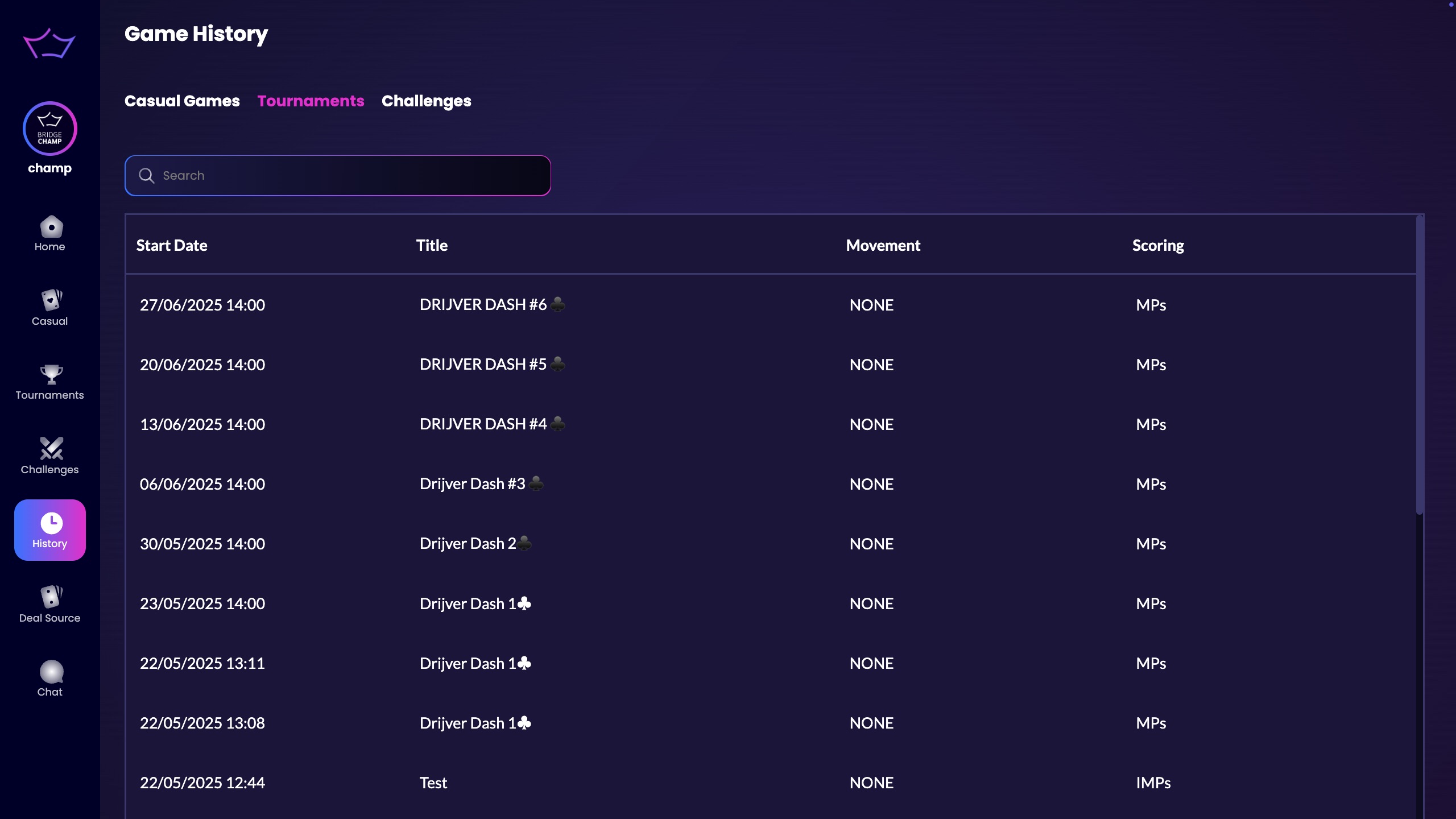
¶ ⚔️ Challenges
The Challenges section works the same way as Tournaments. Each challenge shows:
- Start date
- Title
- Movement type
- Scoring format
Click on a challenge to see the full participant list with their scores.
You can view boards for any participant and open any deal to analyze it fully.
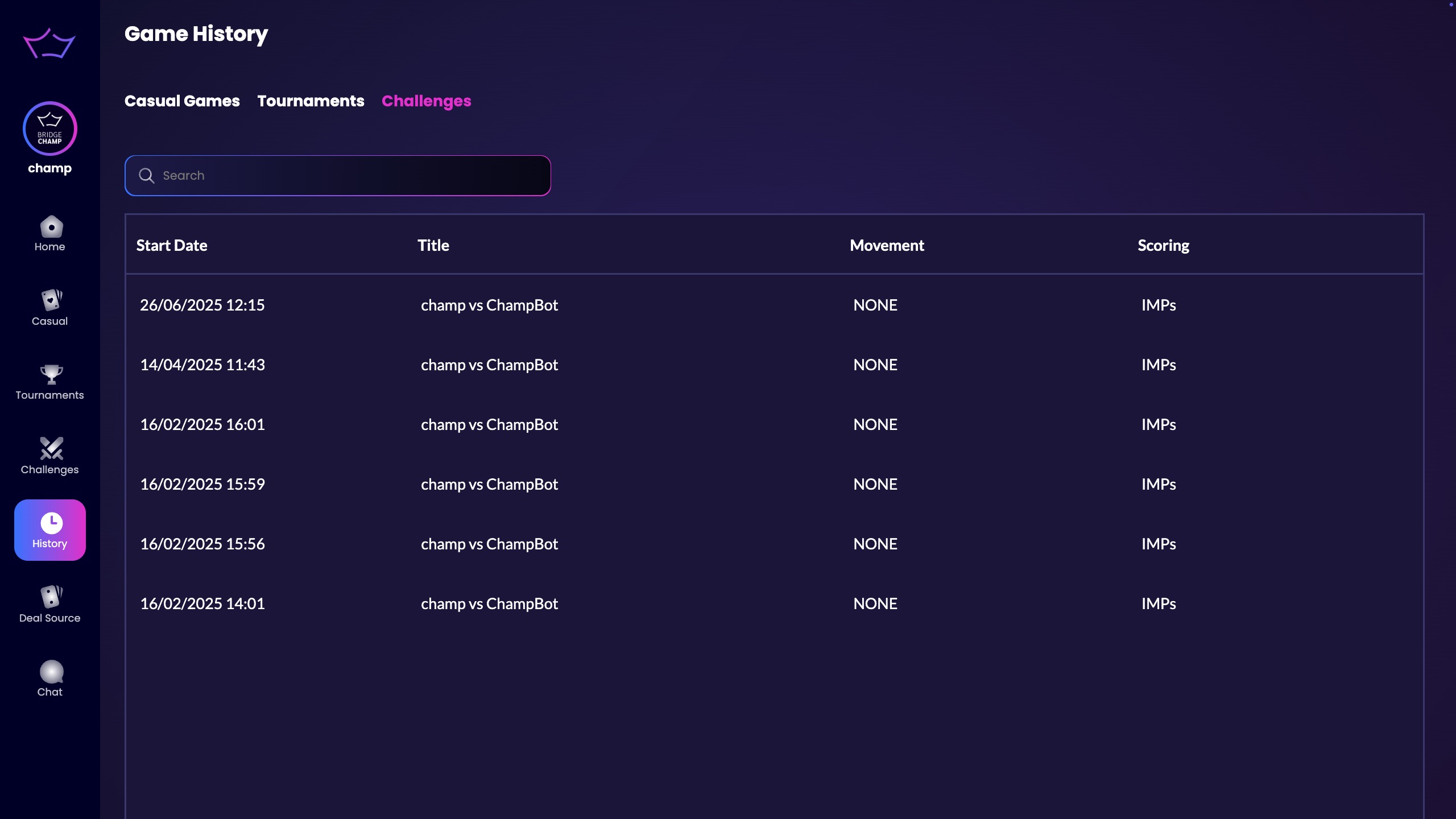
¶ 📈 Ready to Review Your Games?
Game History gives you all the tools you need to learn and improve.
👉 Log in now and explore your Game History

