¶ How to Manage Friends on Bridge Champ
¶ 👥 Introduction
Bridge Champ lets you connect with other players using a simple Friends system. You can follow players, accept followers, and manage your friend list — all from your profile.
This guide shows you how to:
- Follow other players
- See who follows you
- Accept or reject friend requests
- Manage and remove friends
¶ 📂 Accessing the Friends Page
To open your Friends page:
- Click your profile picture in the top-left corner
- Select Friends from the dropdown menu
This takes you to the main Friends screen, where you’ll see three tabs at the top: Following, Followers, and Friends.
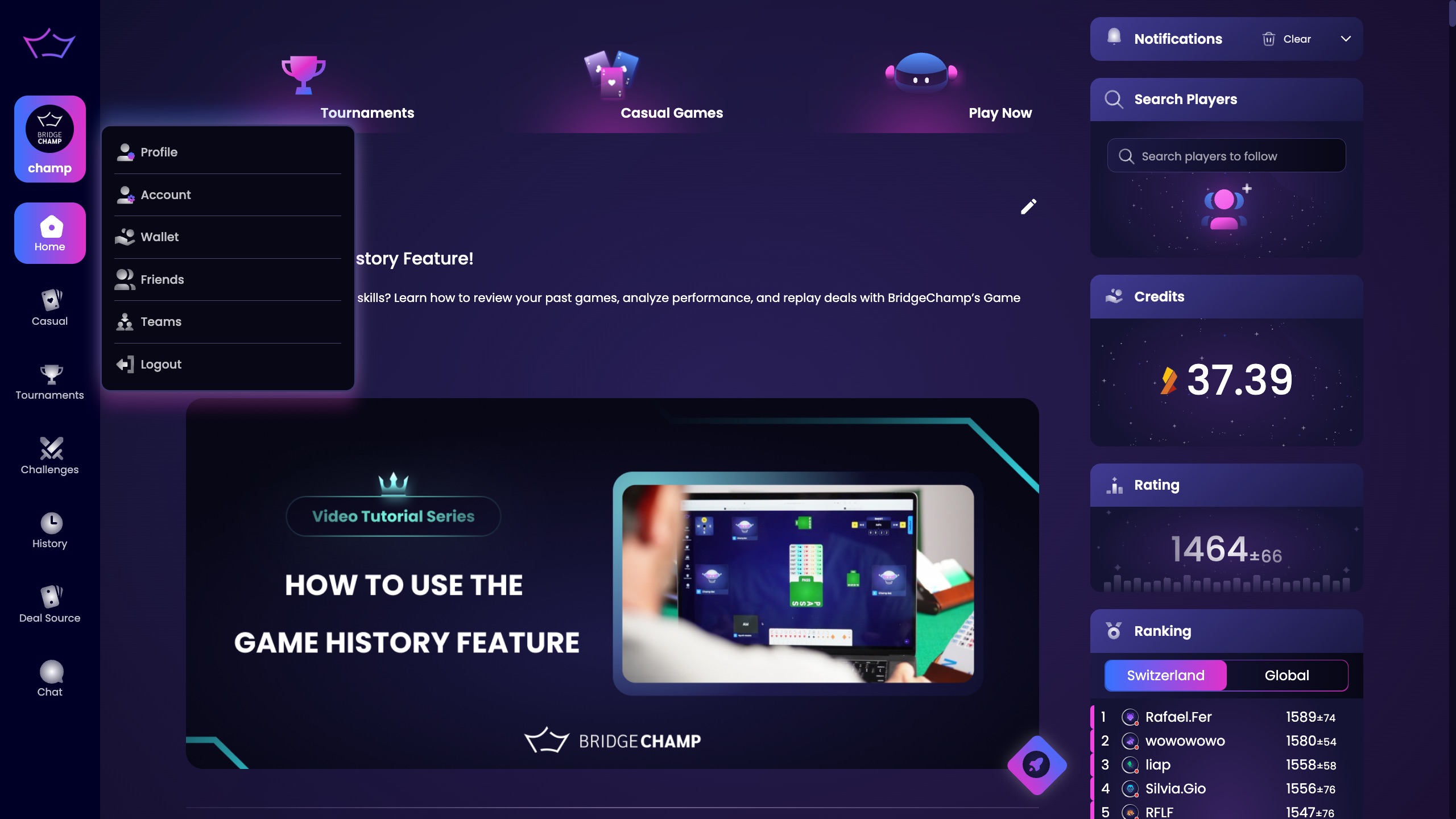
¶ ➕ Following Players
To follow someone on Bridge Champ:
- Click the search bar at the top of the screen
- Type the username of the player you want to follow
- Click the purple Follow button next to their name
Once you follow a player, they’ll see your name in their Followers list.
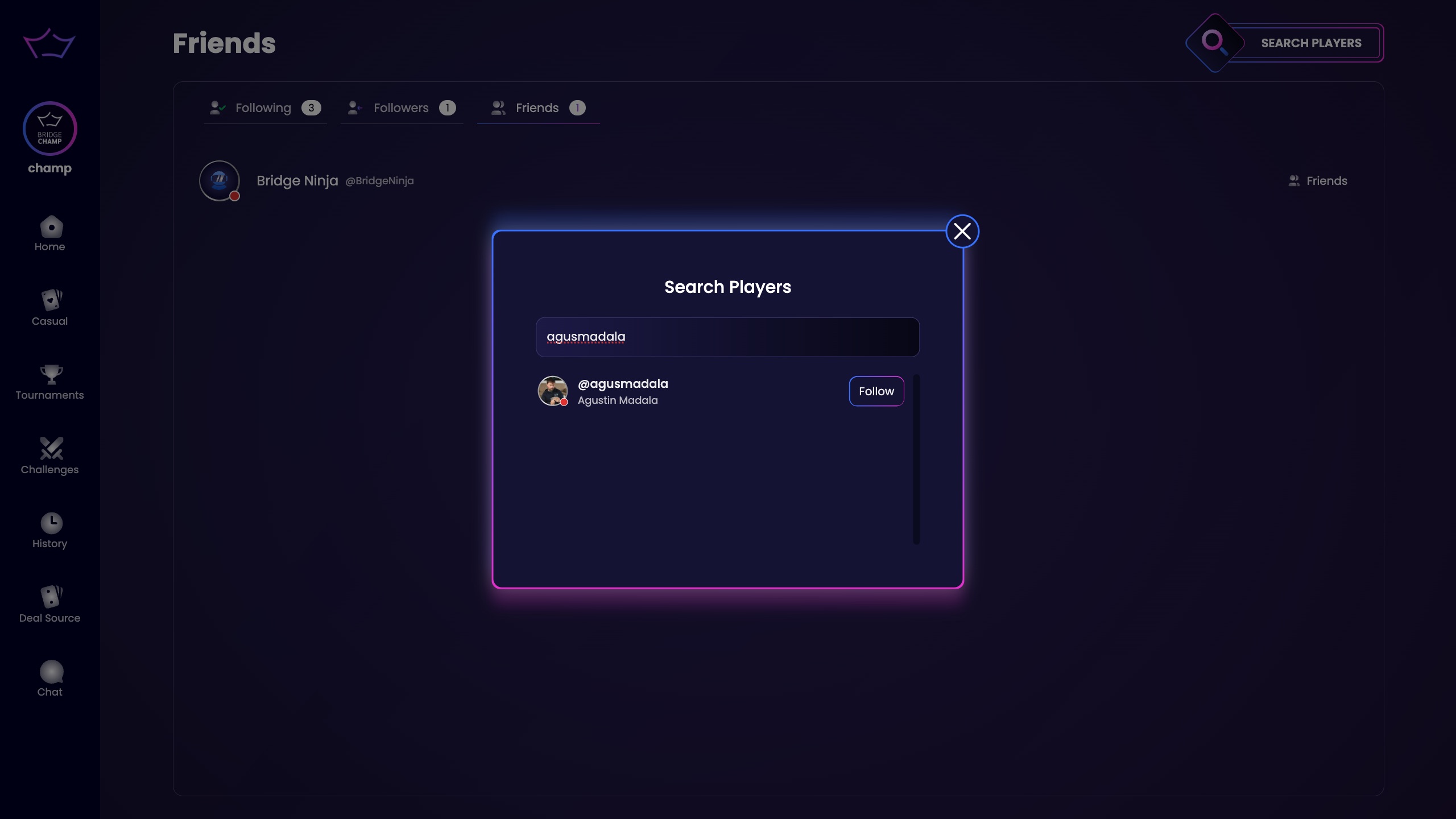
¶ 🔔 Accepting and Managing Friends
When someone follows you, you can accept their request to become Friends:
- Go to the Followers tab
- Click Accept to add them to your Friends list
- Click Reject if you don’t want to connect
Once accepted, that player will appear in your Friends tab.
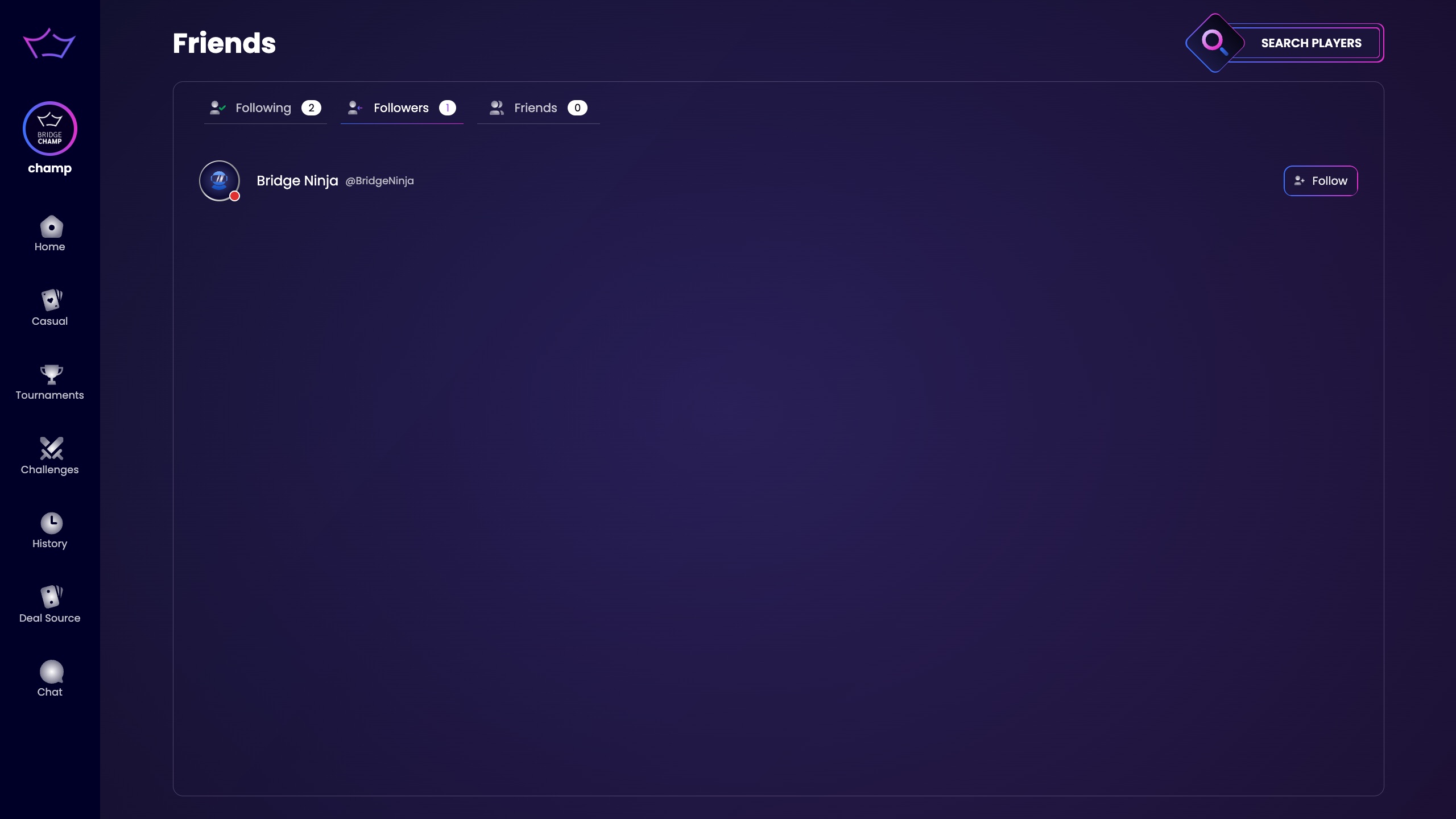
¶ ⚙️ Managing and Removing Friends
From the Friends tab, you can remove anyone from your list at any time:
- Find the player you want to remove
- Click the red Unfollow button
This removes the friend connection but does not block the other player. You can always follow or refriend them later.
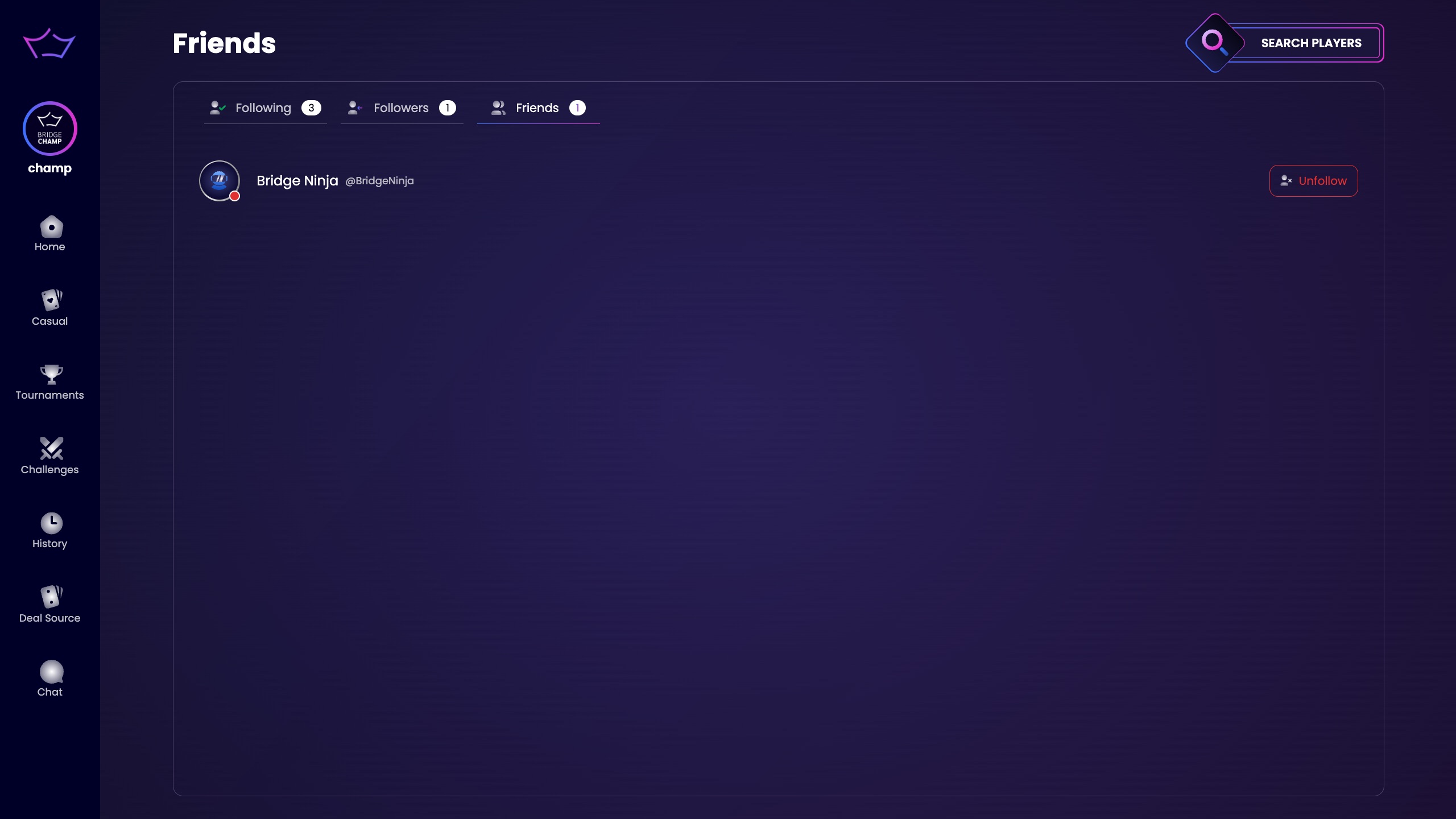
¶ 📈 Ready to Connect?
Managing your connections helps you play and grow with your favorite partners and opponents.
👉 Log in and start building your Bridge Champ network

