¶ Using Deal Source on Bridge Champ
¶ 🧩 How to Use Deal Source on Bridge Champ
Welcome to Bridge Champ!
The Deal Source menu lets you create, edit, manage, and play your own custom bridge deals. Whether you're a teacher, tournament director, or a player who loves to experiment — Deal Source gives you full control over your boards.
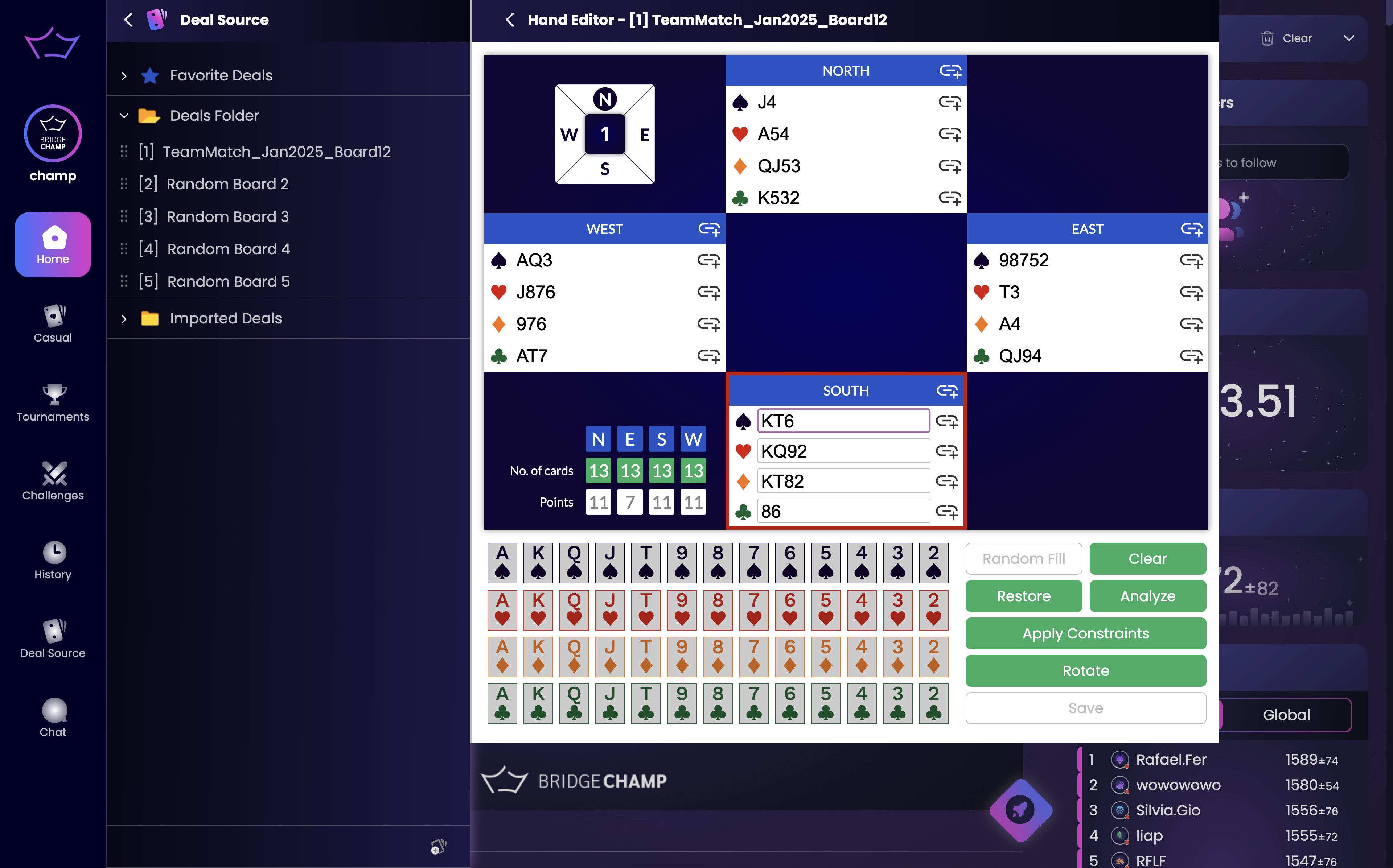
¶ 📂 Accessing the Deal Source
You can open the Deal Source menu from two places:
- From the main menu, click Deal Source in the left-hand sidebar.
- Or open it while you're already in the playing stage via the sidebar.
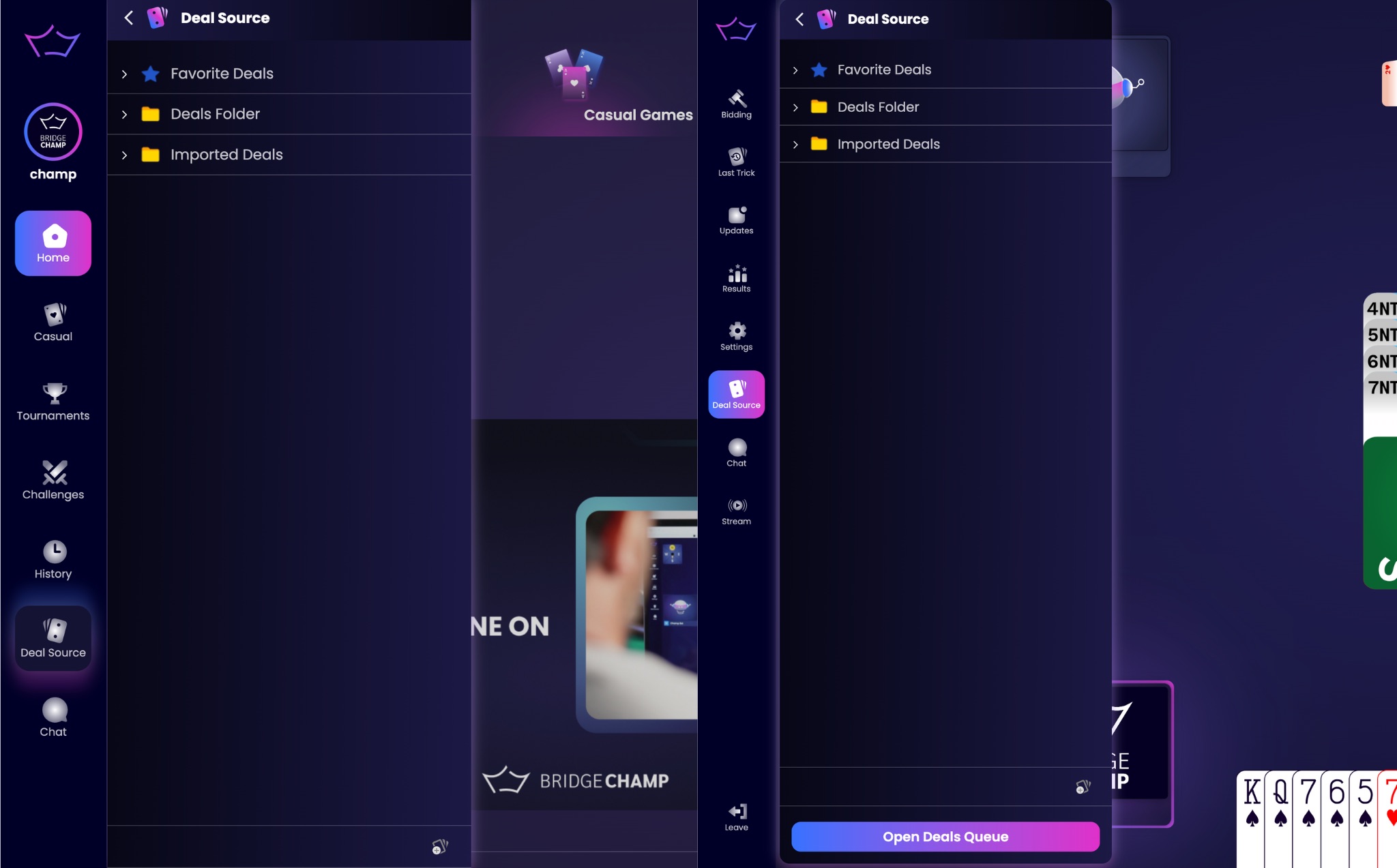
¶ 🗃️ Creating Deal Sets
Deal Source is organized by folders. Each folder is called a Deal Set.
- Click New Deal Set (bottom right) to create a folder.
- Inside, you can:
- Add a Deal
- Import External Deal
- Remove Folder
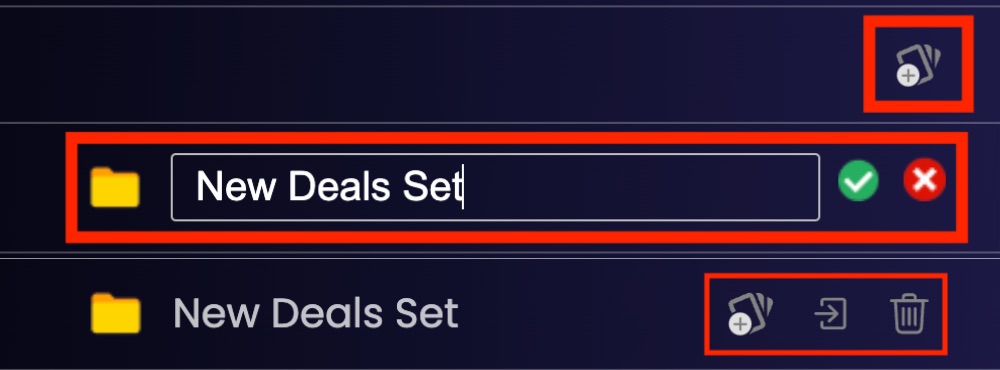
¶ 🛠️ Creating Custom Deals
Click Add a Deal to begin.
- Choose how many deals you want to create.
- Select whether to make them Random or Empty.
- Click Create to open the Deal Editor.
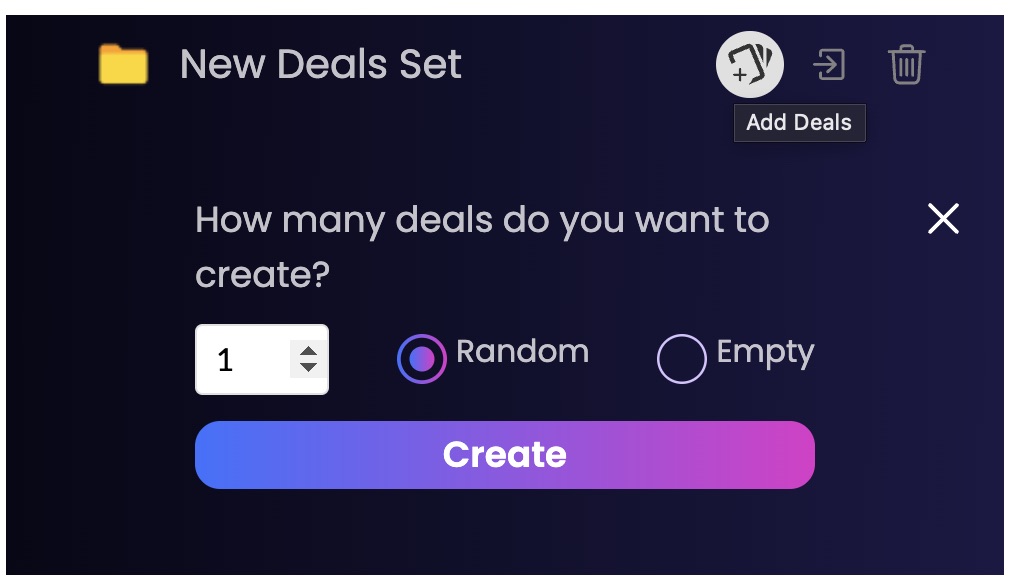
¶ ✍️ Editing Deals in the Editor
In the Deal Editor, you can fully customize each board:
- Assign High Card Points: Click the
+icon next to a player (e.g. South) and choose a range like 12–21 HCP. - Set Suit Length: Click a suit (e.g. Hearts), then
+to define a minimum and maximum number of cards. - Change Board Settings: Modify:
- Board number
- Dealer position
- Vulnerability
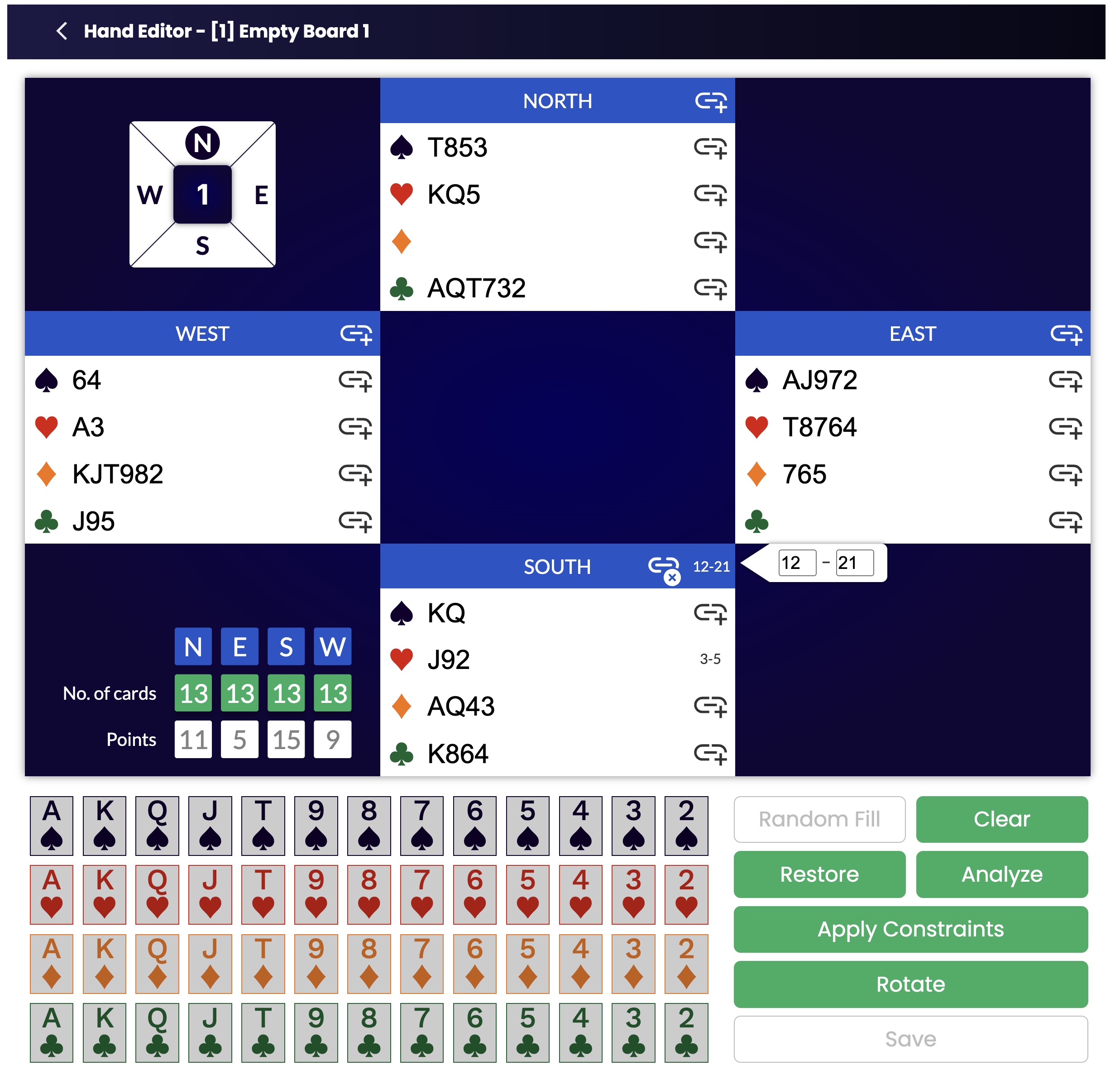
¶ 🔧 Useful Buttons in the Editor
- Random Fill: Fill the deal with random legal cards.
- Clear: Empty the deal completely.
- Restore: Return to last saved state.
- Analyze: Opens double dummy analysis for the deal.
- Apply Constraints: Generate a deal based on all your defined ranges.
- Rotate: Rotates hands clockwise.
- Save: Save the deal for future use.
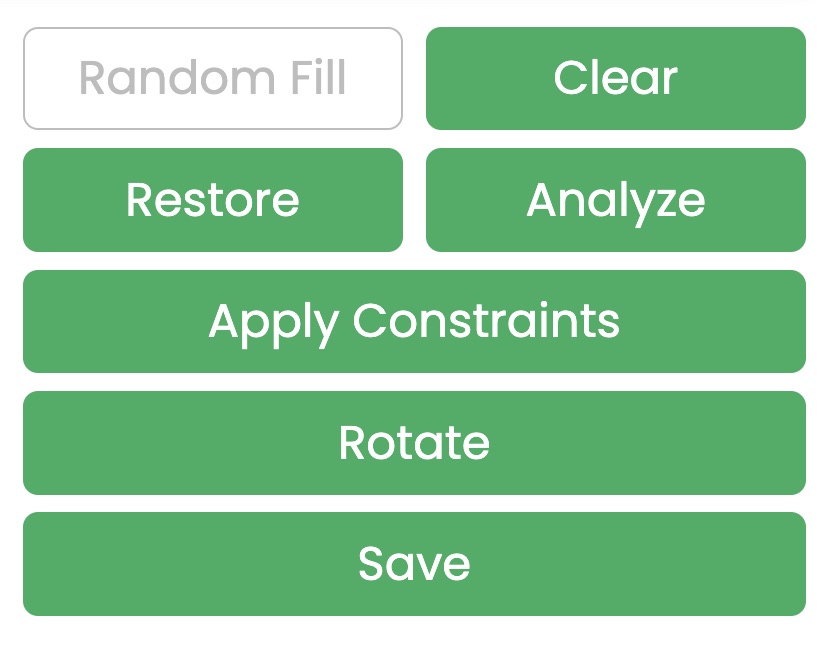
¶ 📥 Importing External Deals
You can import deals from these formats:
- Linn (.lin)
- PBN (.pbn)
- Bridge Champ exported JSON
Click Import and select your file — your deal will appear in your current Deal Set.
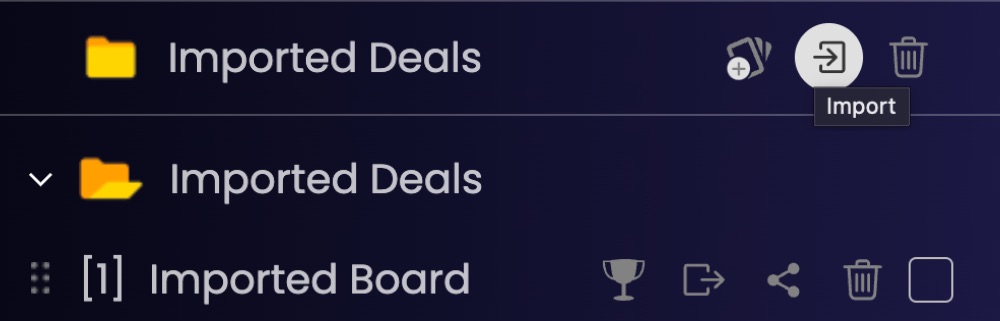
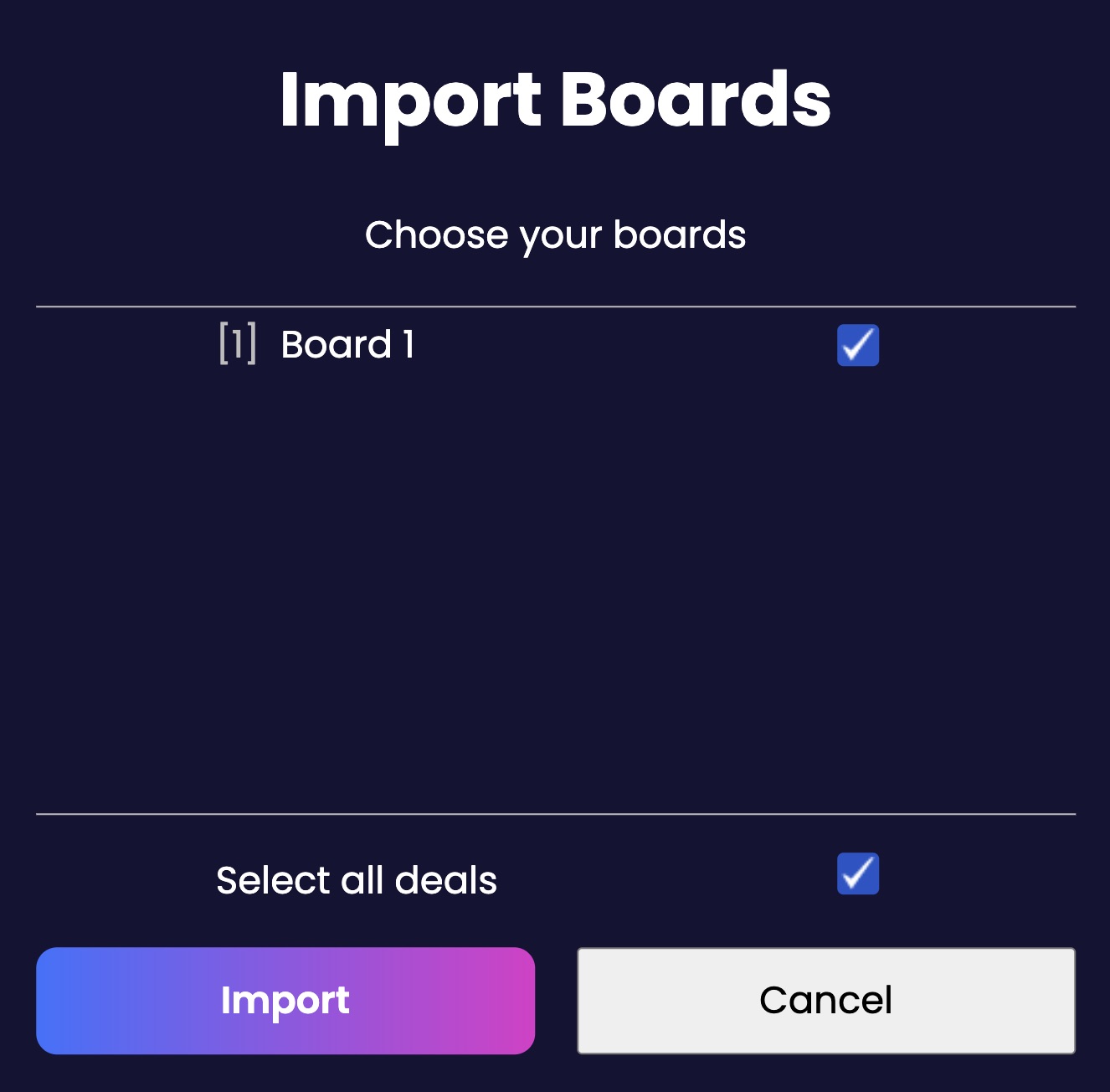
¶ 🧪 Working with Saved Deals
Once saved, your deals have extra options next to them:
- Play: Loads your deal into the play stage.
- Analyze: Opens results view (outside of play stage).
- Export: Download the deal in Bridge Champ JSON format.
- Remove: Permanently deletes the deal.
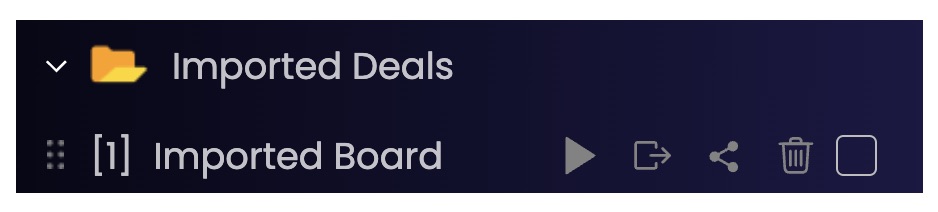
¶ ⭐ Favorites and Bulk Actions
- Favorite a deal: In the Results screen, click the star icon to add a deal to your favorites folder.
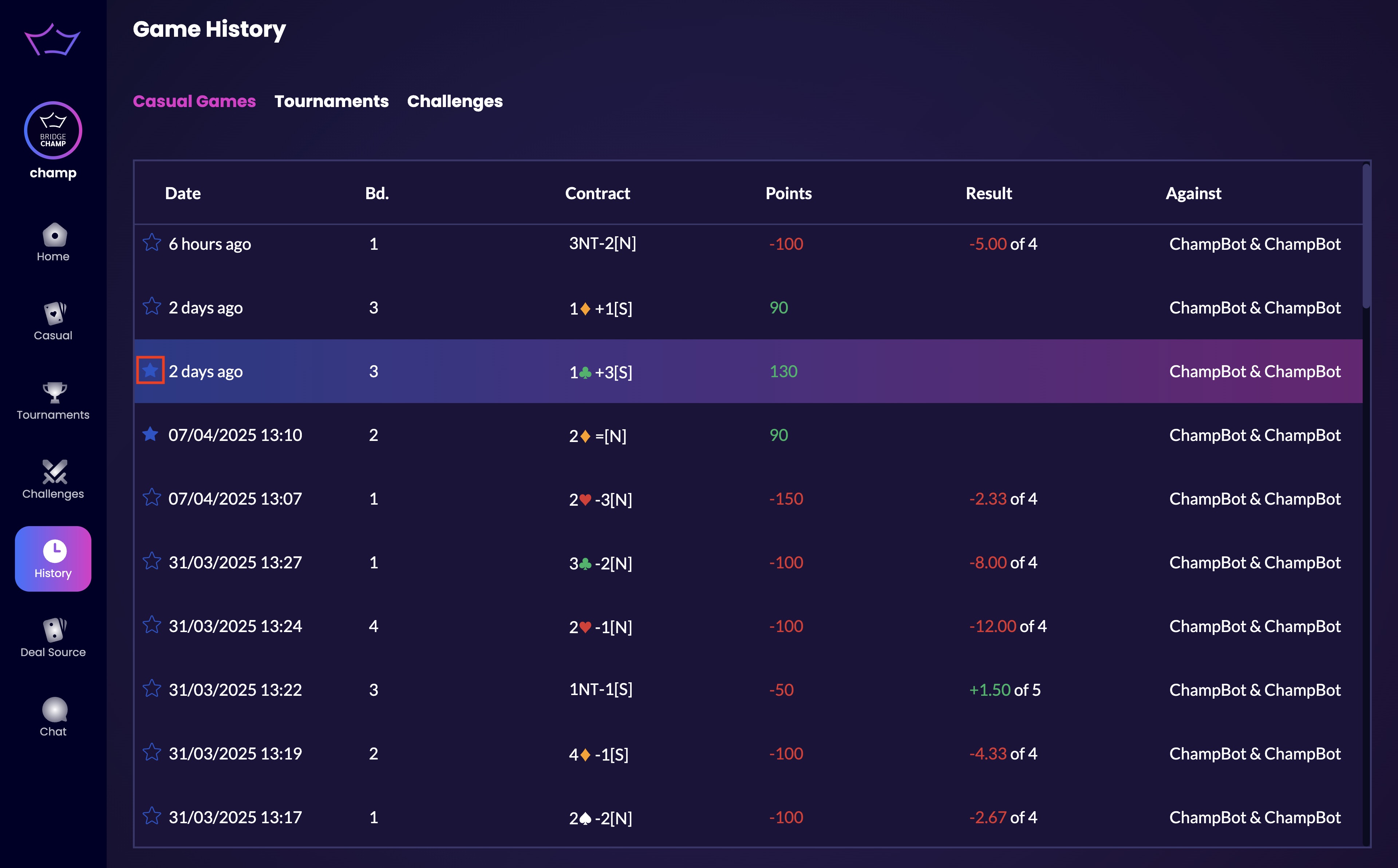
- Bulk actions: Use checkboxes next to each deal to select multiple for group operations.
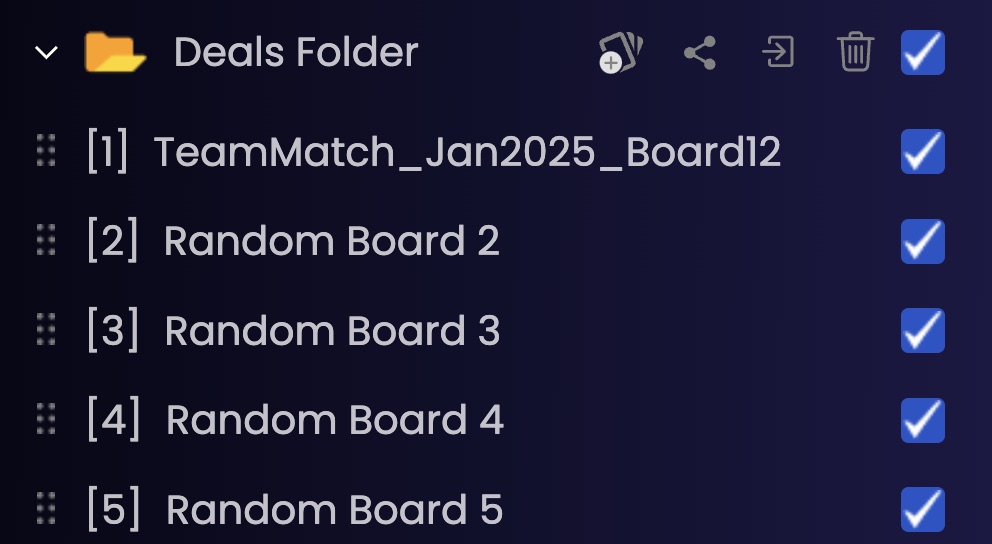
¶ 🎯 Ready to Build Your Own Deals?
The Deal Source tool is a powerful way to create learning experiences, fun challenges, or training exercises tailored to your needs.
👉 Log in to Bridge Champ and start creating your own deals now!

