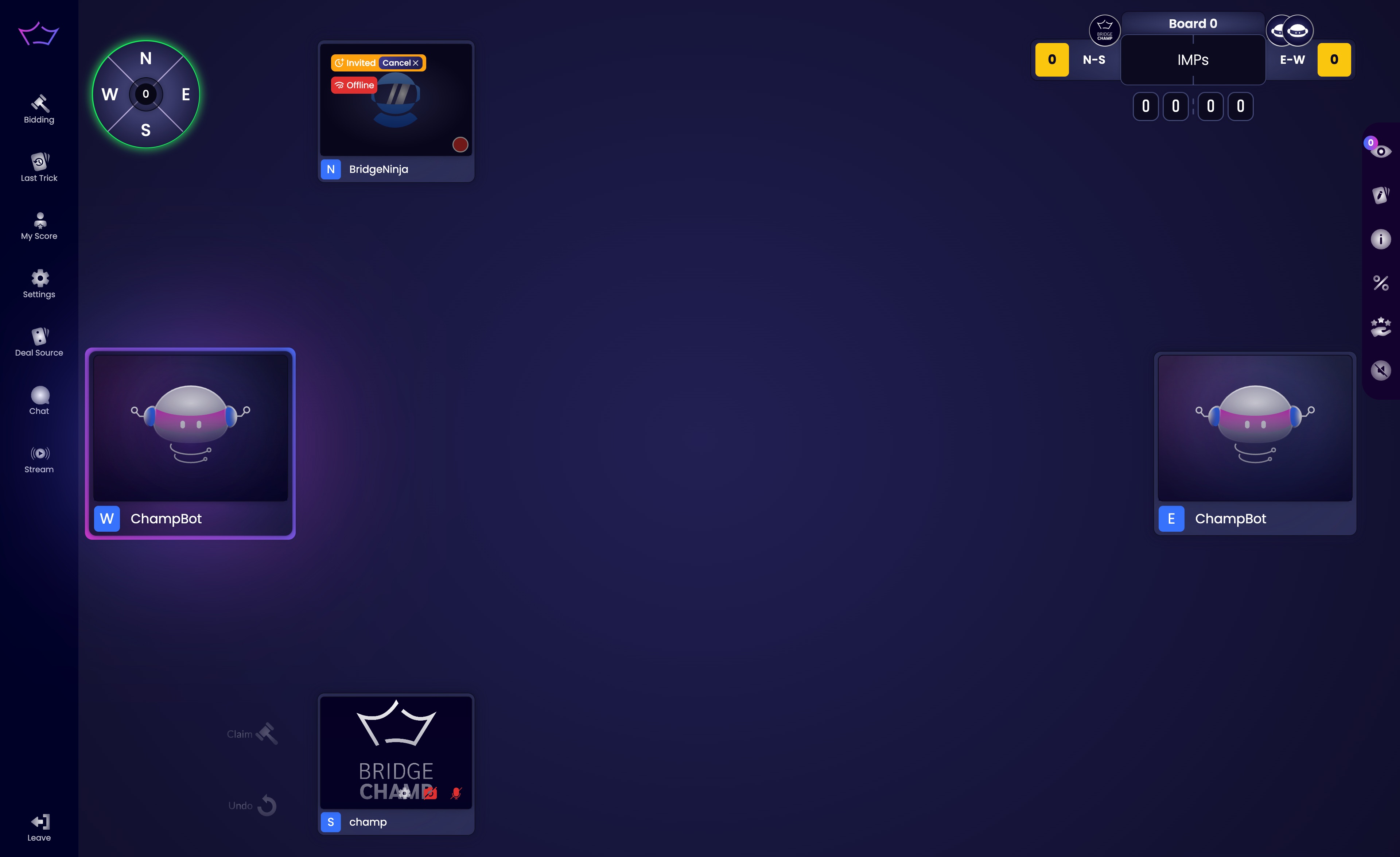¶ How to Play Casual Games on Bridge Champ
Casual Games let you enjoy bridge with friends or bots in a relaxed environment — no tournament rules or restrictions. Follow these steps to start playing:
¶ Access the Casual Games Menu
From the Home page, you can open Casual Games in two ways:
- Click Casual Games at the top center of the screen, or
- Select Casual from the left-side menu.
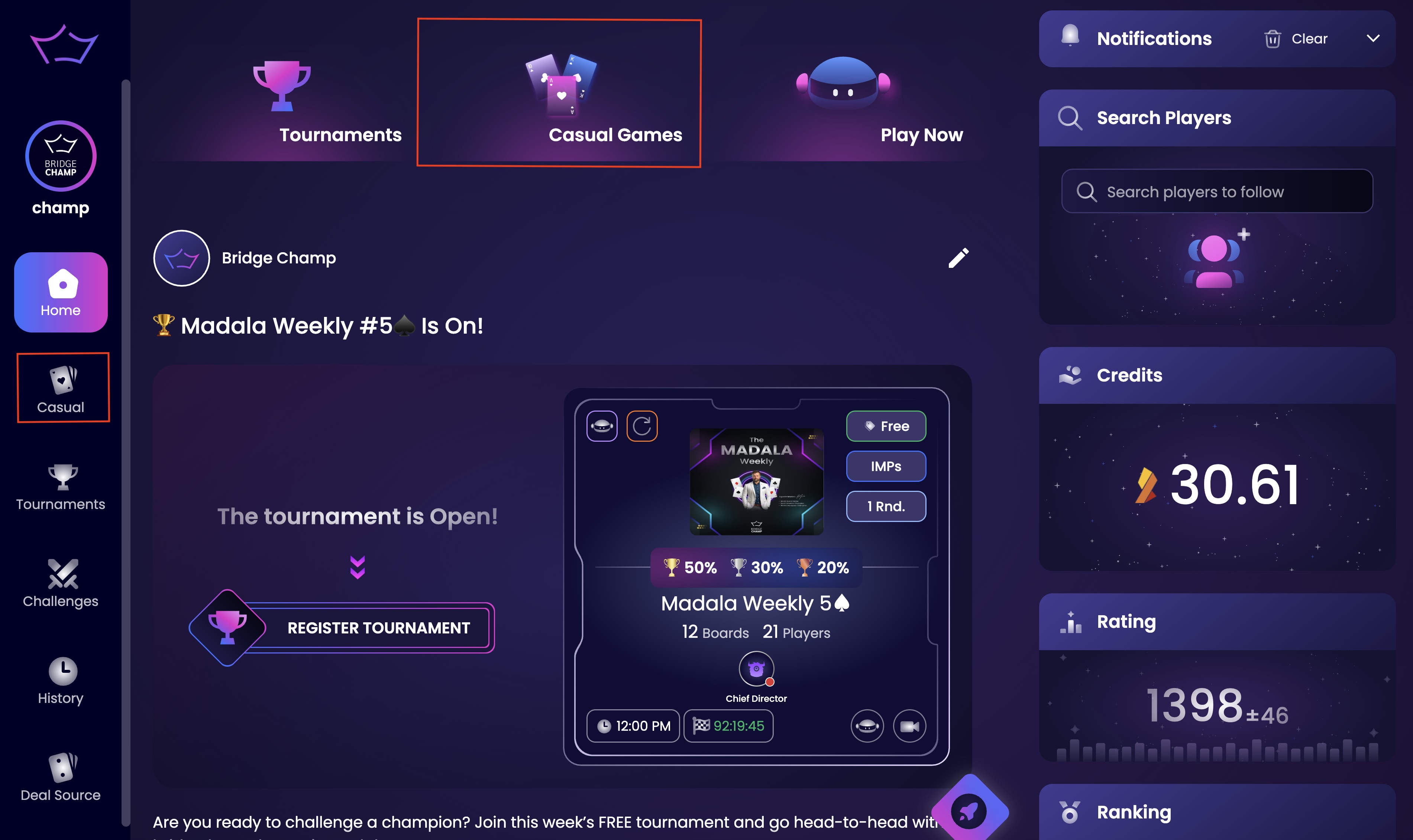
¶ The Casual Tables Screen
You’ll see all active casual tables being played. At the top right, you can choose:
- Play Now – start a game instantly with default settings.
- Start New Table – create a custom table with your own players and preferences.
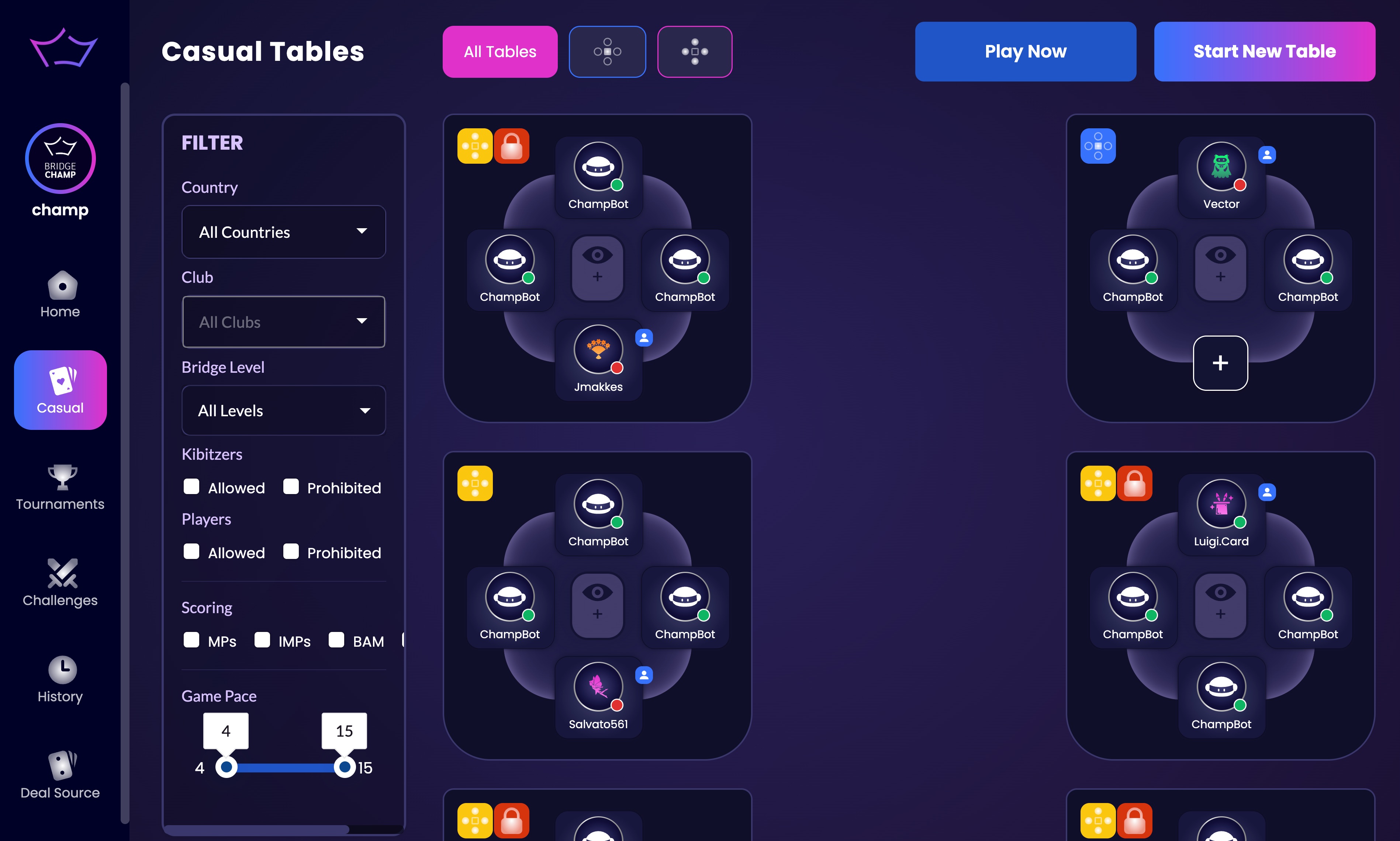
¶ Quick Play Options
If you choose Play Now, a menu appears with three ways to play:
- Play with Bots: Sit South and play with 3 bots.
- Rated Play: Pay 1 credit per game, play rated boards, and compete for rewards.
- Play Minibridge: Play simplified bridge (Minibridge) with 3 bots.
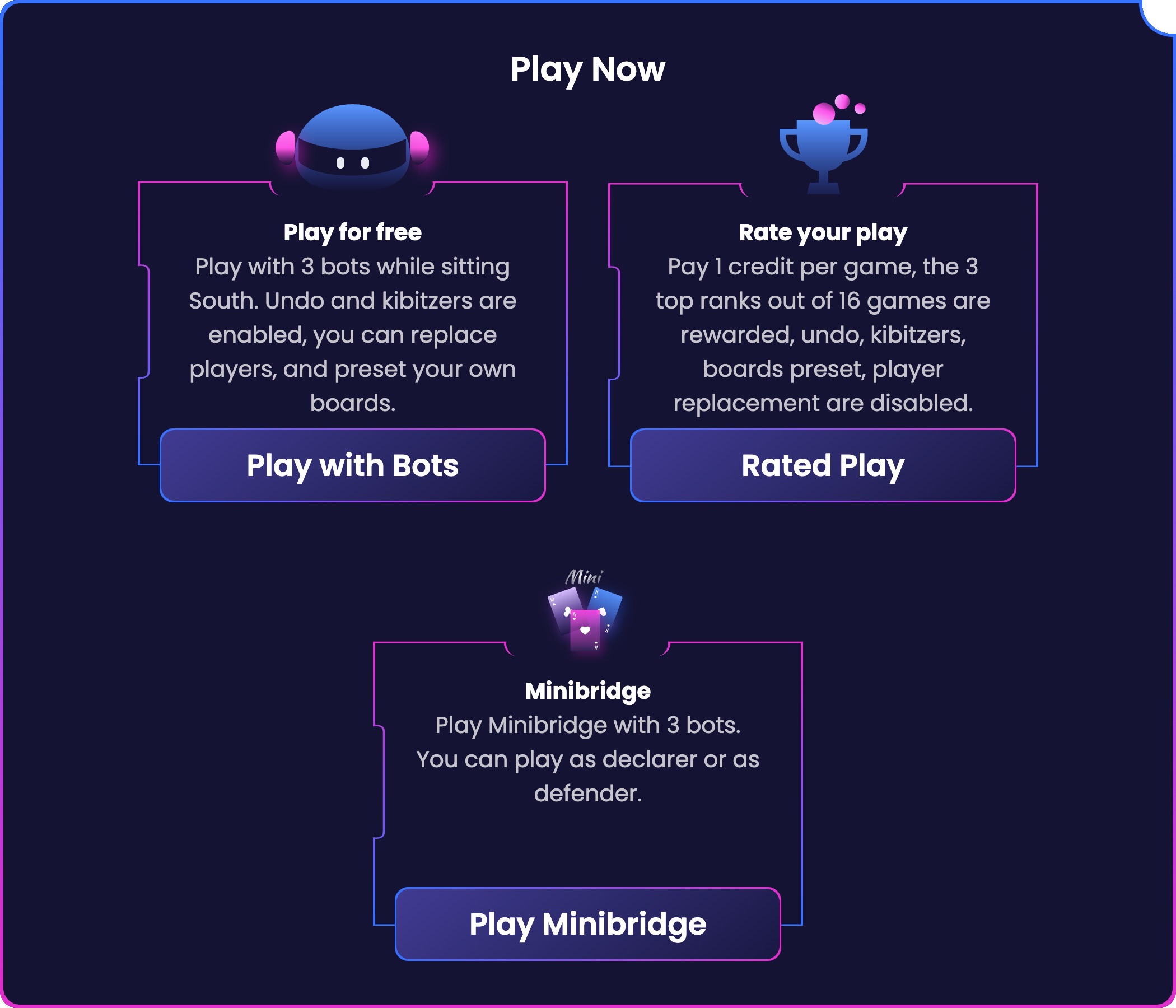
¶ Creating a New Casual Table
Click Start New Table to customize your own game. You’ll first choose who sits in each position (North, East, South, West). For each seat, select:
- Save for me
- Bot
- Invited Player
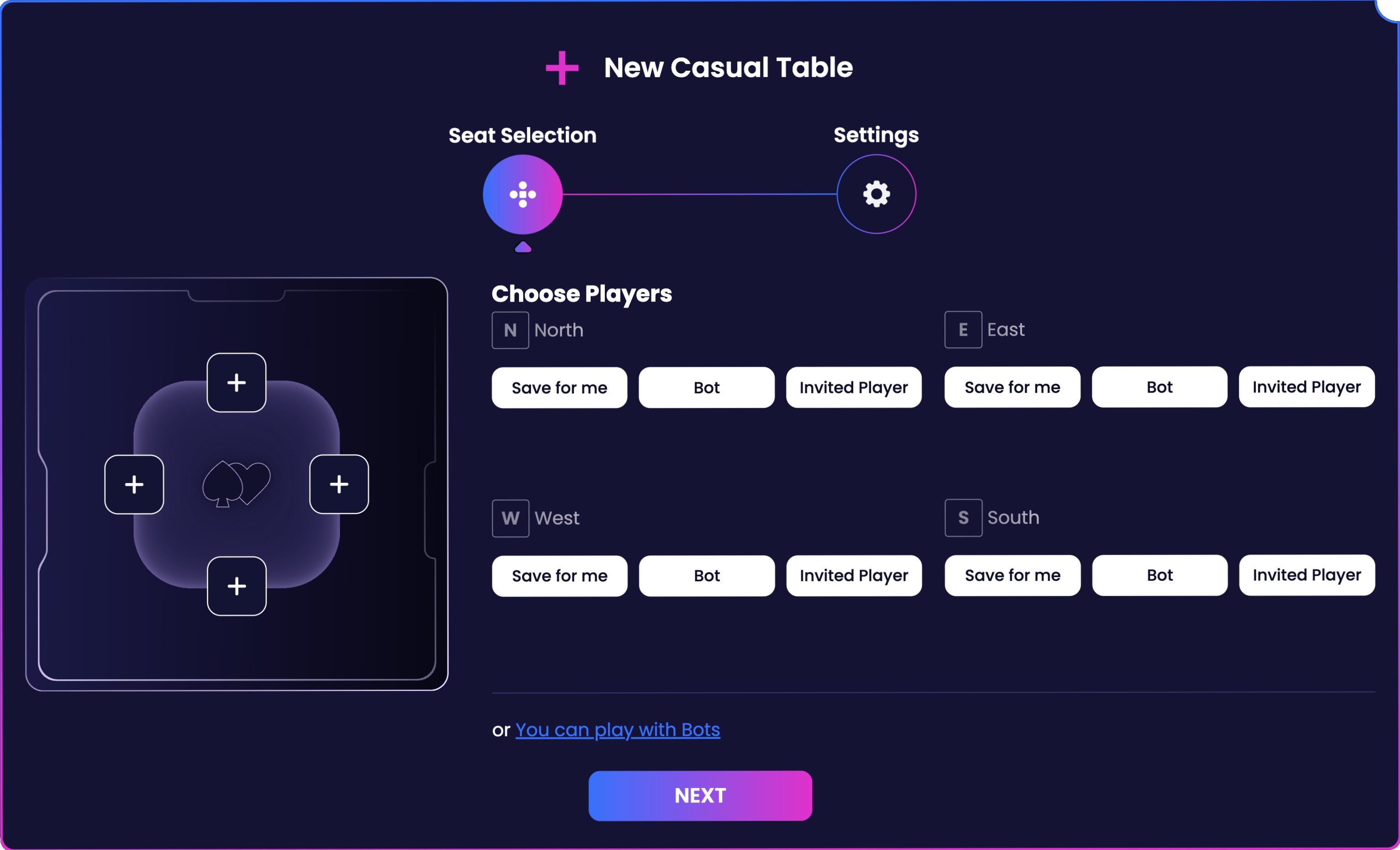
¶ Inviting a Player
Click Invited Player, then type the player’s username in the search bar. When you find them, click their name to invite.
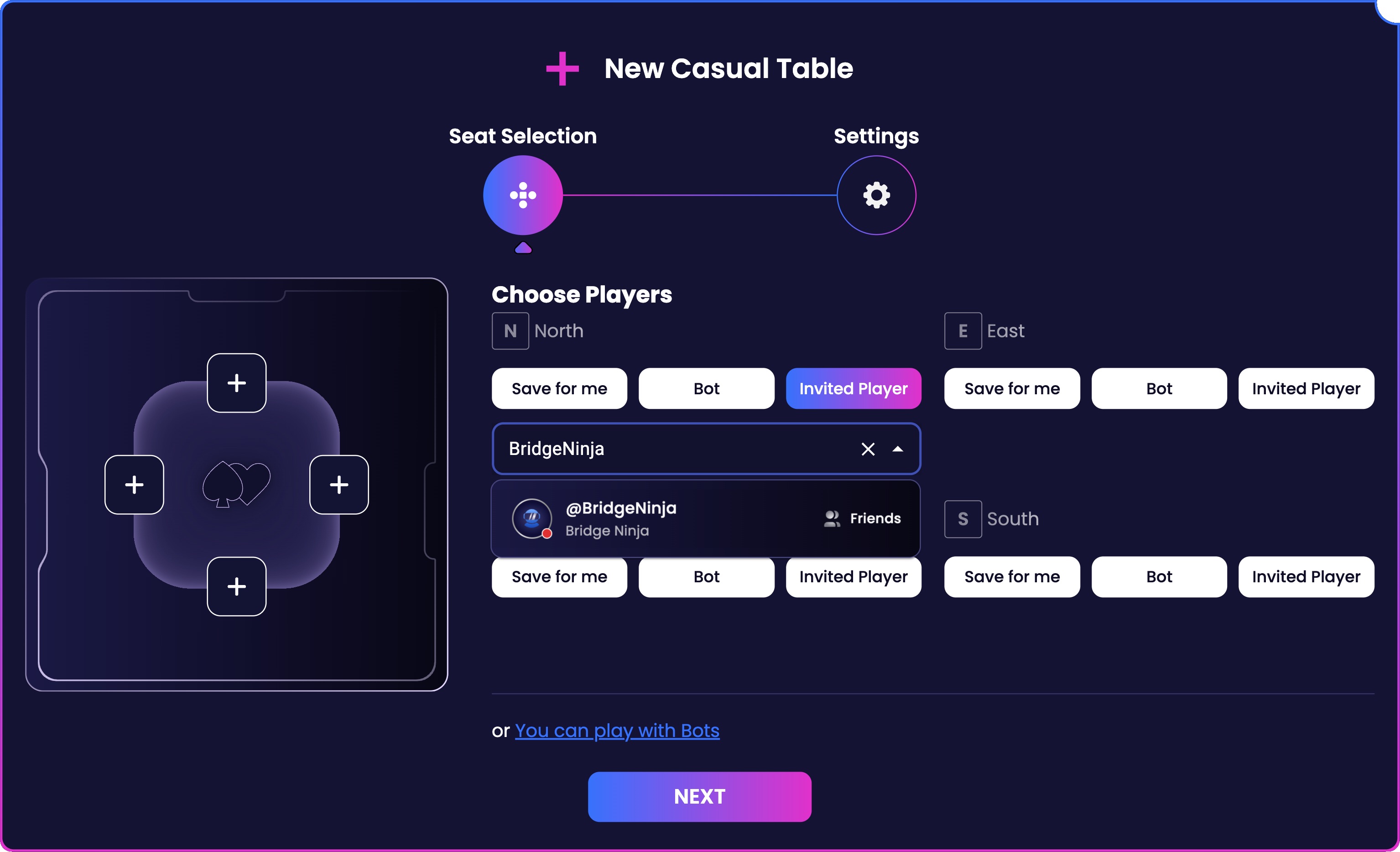
¶ Example: Inviting a Friend
Here’s an example showing a player invitation using the username BridgeNinja.
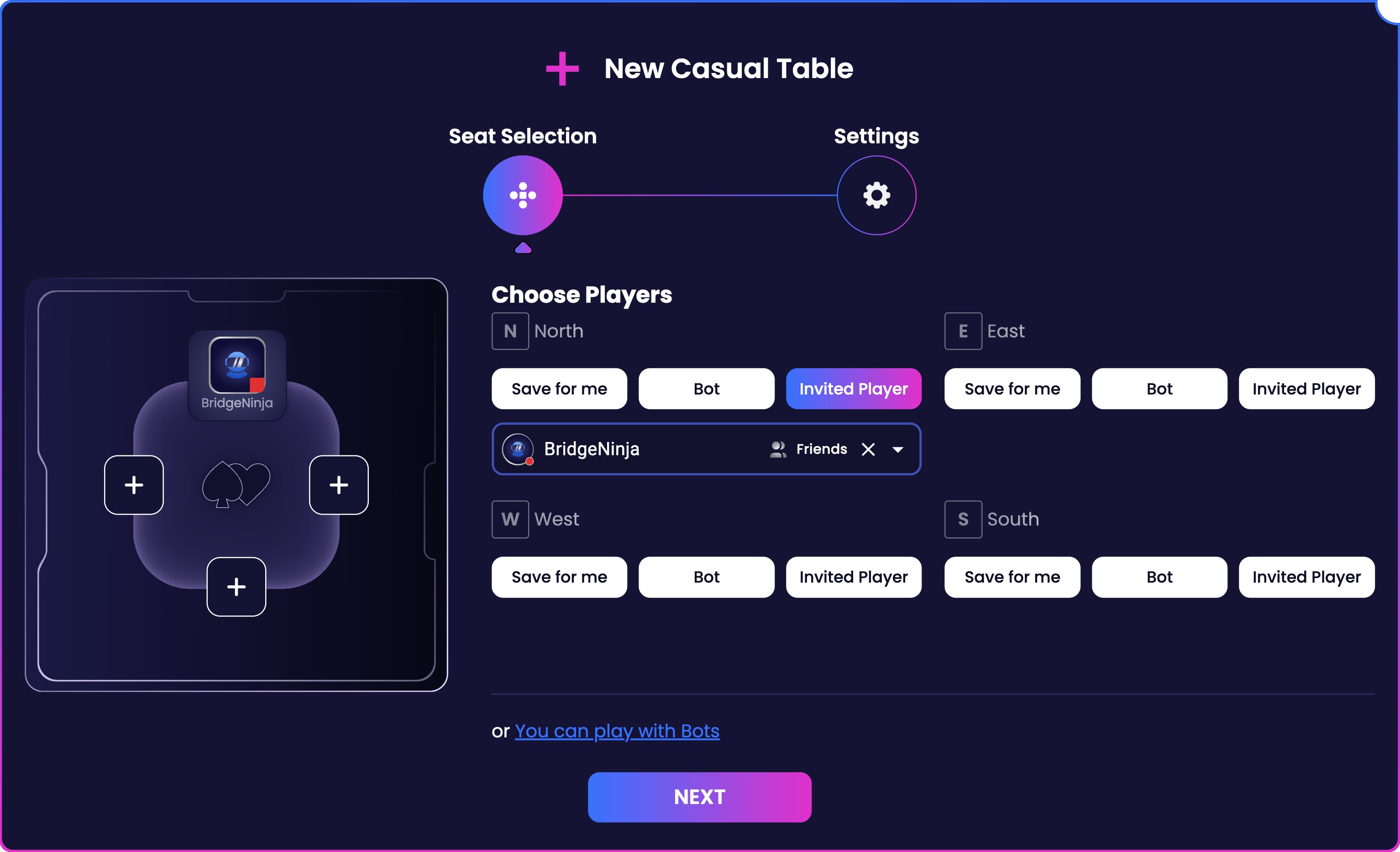
¶ Table Overview
You’ll now see all players and bots positioned at the table, ready to play. Once everyone is assigned a seat, click Next to continue.
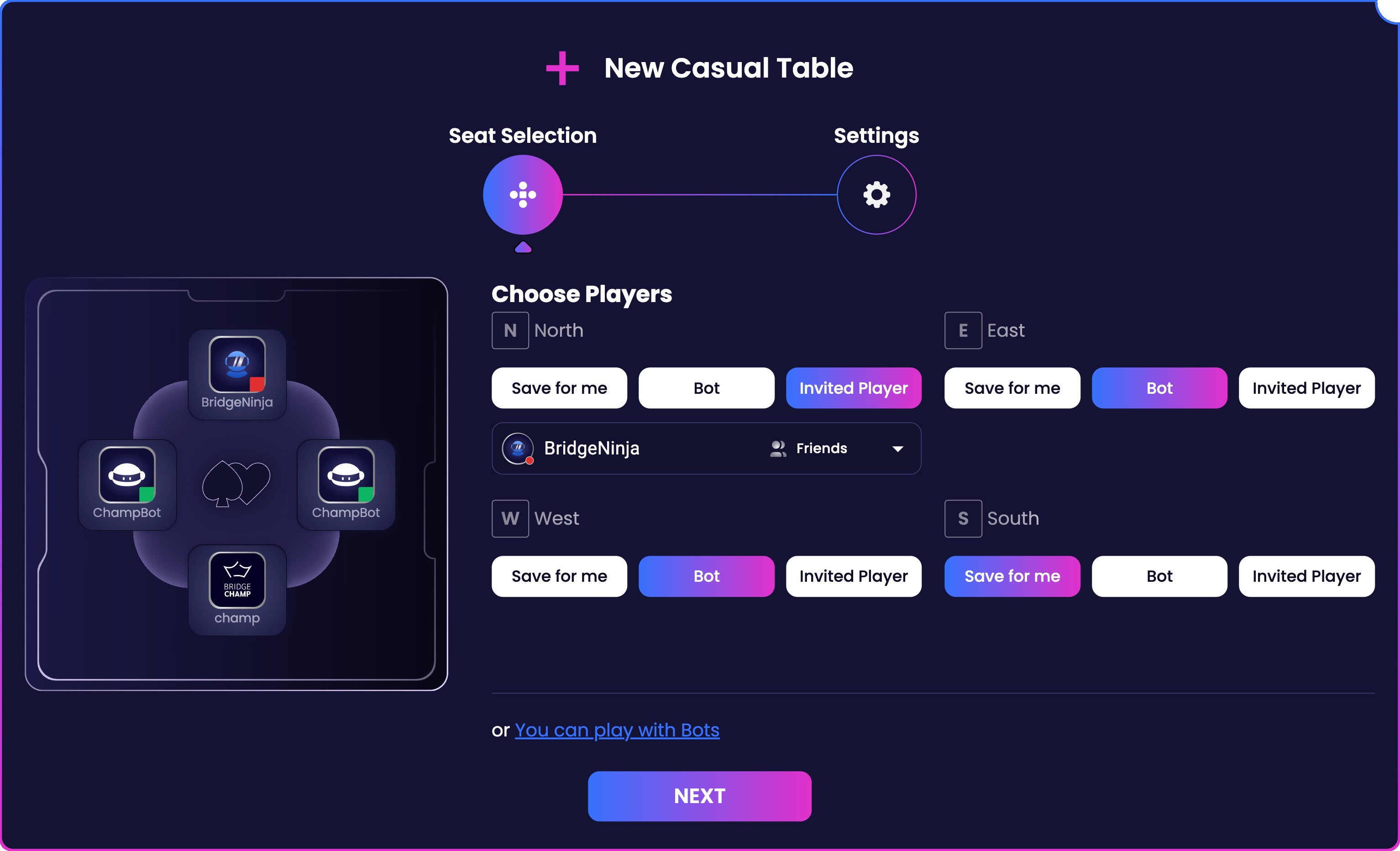
¶ Customize Table Settings
Before creating the table, you can adjust:
- Scoring method (MPs, IMPs, BAM)
- Country and Club
- Game visibility (public or private)
- Permissions for kibitzers, chat, undo, and player invitations
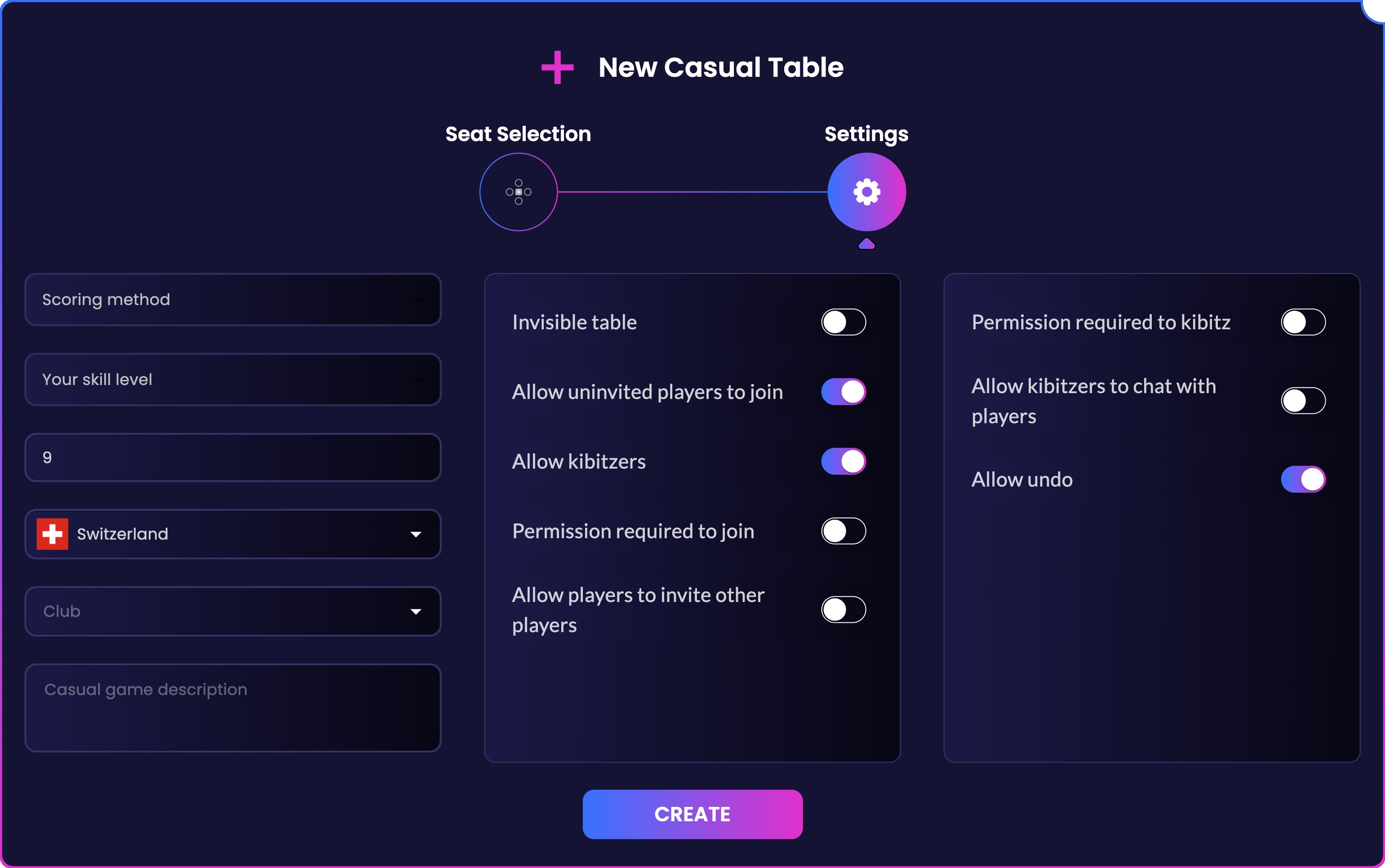
¶ Start Playing
Click Create to launch your table. If you invited a friend, they’ll receive an invitation to join your casual game. Once everyone is seated, the game begins!