¶ Introduction
In our latest update, we’ve focused on enhancing team functionality and streamlining user interactions. We’ve introduced features to improve team management for tournaments, making it easier to see team compositions and ensure readiness. We've also enhanced player search and improved various UI elements for a smoother experience.
¶ Summary
Team Members List: An "info" icon now displays the list of players in a team when registering for a Teams tournament.
Team Readiness Validation: An "attention" icon indicates if team leaders haven't assigned players or if any members are offline.
Line-up Selection UI: Tournament Directors can set line-ups before the tournament starts.
Search Players Widget: Easily search and follow players through the new widget in the Timeline and Friends page.
Logic: Removed Stop card when playing with bots, disabled streaming for rated games, fixed kibitzing issues, redesigned Friends page, increased Game Review menu size and Alert font, allowed multiple claims per turn, removed “it's not your turn to play” notification, and prioritized friends in user lists.
Wallet: Added a credits faucet.
Tournaments: Added a "leave table" button for 24-hour tournaments, a round time control widget, a lobby per team, allowed tournament directors to remove players, only displayed results for completed tournaments, added a solution for tournaments with an odd number of teams, and removed the podium.
¶ New Features
-
Team members list
When registering to a Teams tournament, we will now show an "info" icon next to the team's name that will show the list of selected players for that team.
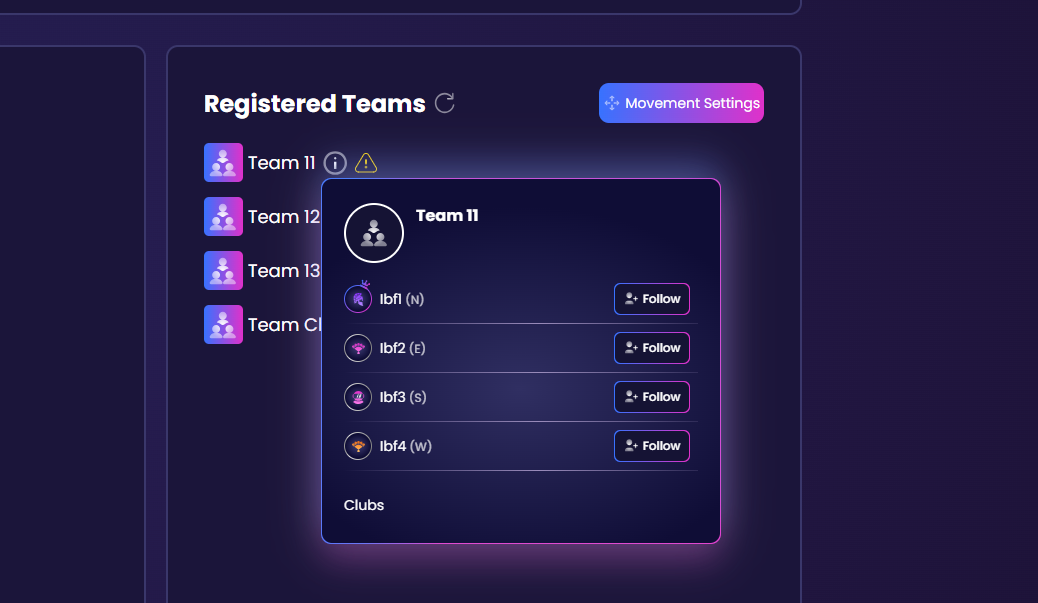
-
Team readiness validation
An "attention" icon is displayed next to the team's name if a team leader hasn't assigned one or more players to their seats, or if one of the team members is offline. To fix the problem, Team Leaders must select the players for the next event and make sure that all team members are online before the tournament starts.
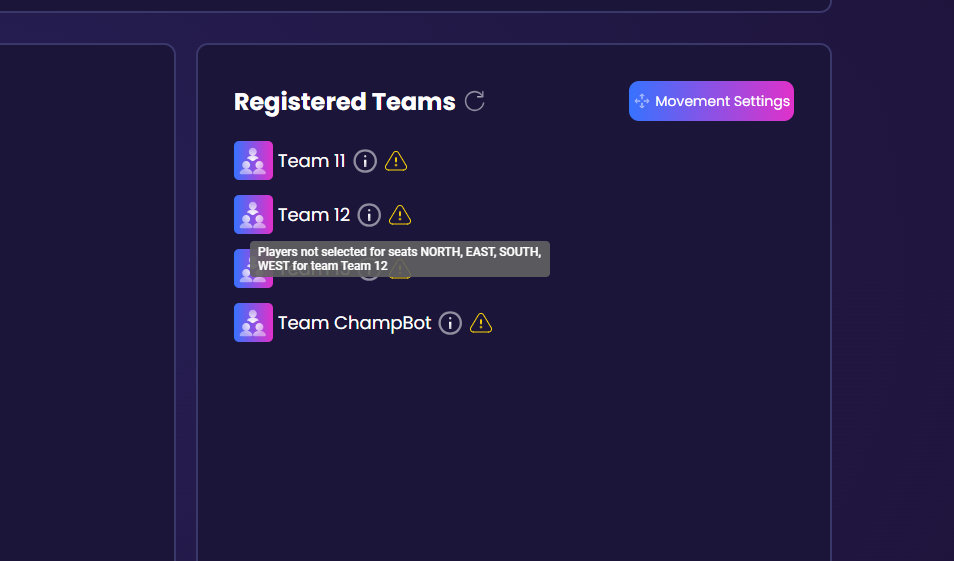
-
Line-up selection UI
Tournament Directors can now set a line-up before a team tournament starts. The line-up arranges the matches according to the order set by the dialog overriding the automatic movement.
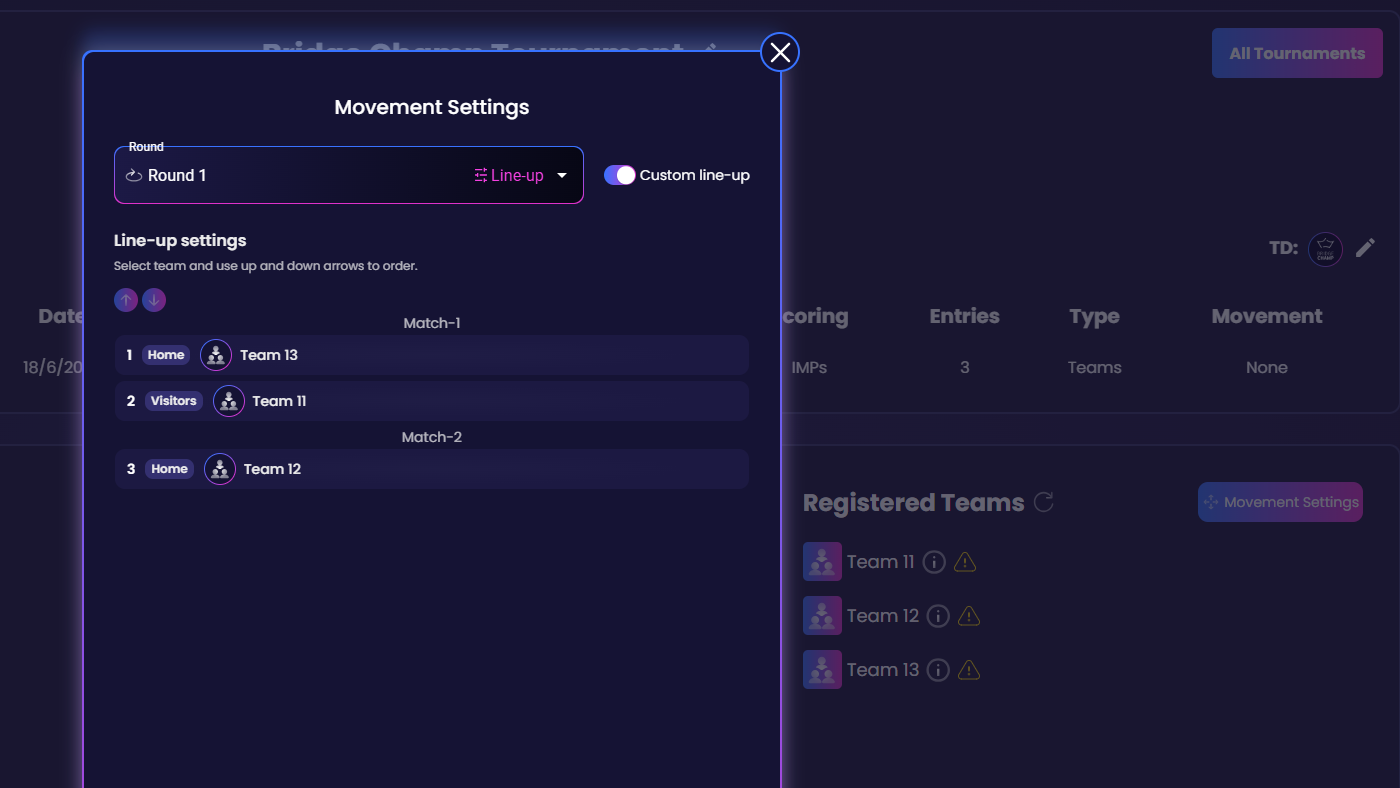
-
Search players widget
You can now easily search and follow players through the new Player Search widget, available in the Timeline and in the Friends page. If you follow another player and they follow you back, you become friends and they will show up at the top of the users list.
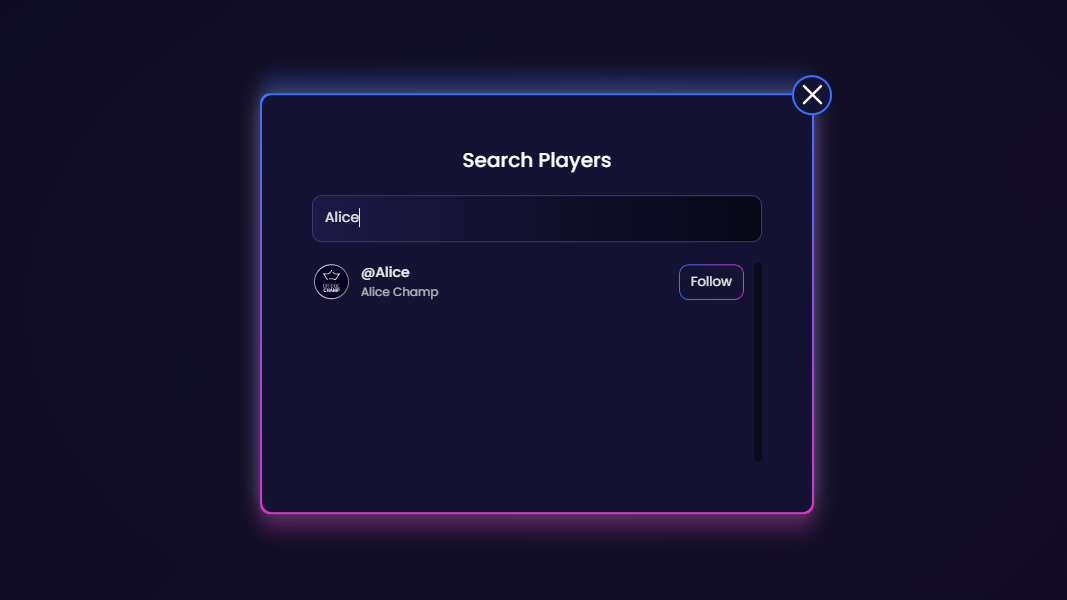
-
Request additional credits
During the system testing phase, users can ask for more credits using the newly added "request credits" button in the wallet page. You can only ask for more credits in case your balance is less than 12 credits, only once per 24 hours and depending on the total amount of credits available.
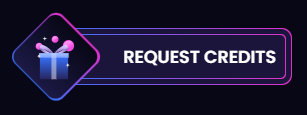
-
Widget to control round time
Tournament directors can now extend or reduce the round time or move immediately to the next round.
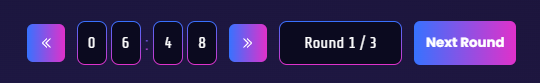
-
Lobby per team
For team tournaments, the tournament lobby now supports a separate room per team.
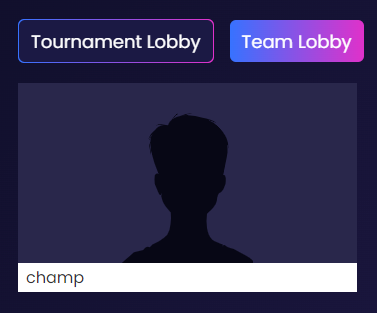
¶ Bug Fixes and Minor Improvements
¶ Logic
- Don't show Stop card when playing with bots
- Don't allow streaming of rated games
- Fix bug when kibitzing a specific hand
- New Friends page design
- Increase Game Review menu size
- Increase Alert notification font
- Allow more than one claim on the same turn
- Remove "it's not your turn to play" notification (only for tournaments and rated games)
- Show friends first in all user lists
¶ Tournaments
- Add widget to control round time
- Add lobby per team
- Allow tournament director to remove players
- Only display results for completed tournaments
- Add solution for Team tournament with an odd number of teams
- Results are now laid out vertically without a specific podium area
¶ Notes
Restart the browser to load the latest version.


